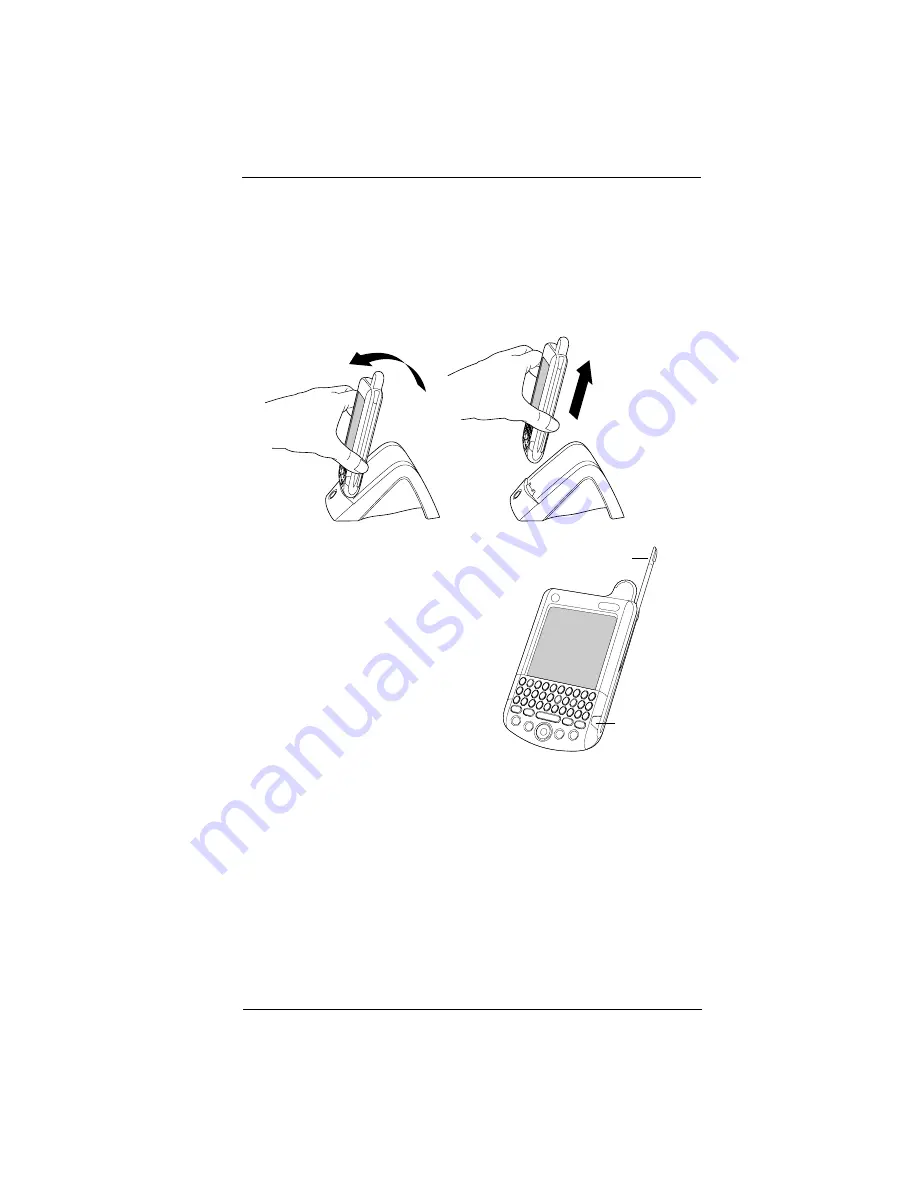
5
Charge and set up your handheld
Step 2: Set up your handheld
After you charge your handheld, carefully remove it from the cradle.
To remove the handheld from the cradle:
■
Tilt the handheld forward, and then lift it up.
To set up your handheld:
1.
Press the power button to turn on
the handheld, and remove the
stylus.
NOTE
If your handheld did not turn
on, see “Turning on the handheld,”
in “Troubleshooting.”
2.
Complete the setup screens to
calibrate the screen, select a
language, set the date and time,
and so on. Use the stylus to
complete the steps.
NOTE
Your handheld turns off automatically after one minute of
inactivity. To return to the screen that was displayed when the handheld
shut down, press the power button.
The setup screens are followed by the Quick Tour, which introduces
important features of your handheld, and the Keyboard tutorial,
which explains how to use the handheld keyboard.
Power button
Stylus
Summary of Contents for Tungsten Tungsten W
Page 1: ...Palm Tungsten W Handheld Getting Started ...
Page 4: ......
Page 40: ...34 Troubleshooting ...


























