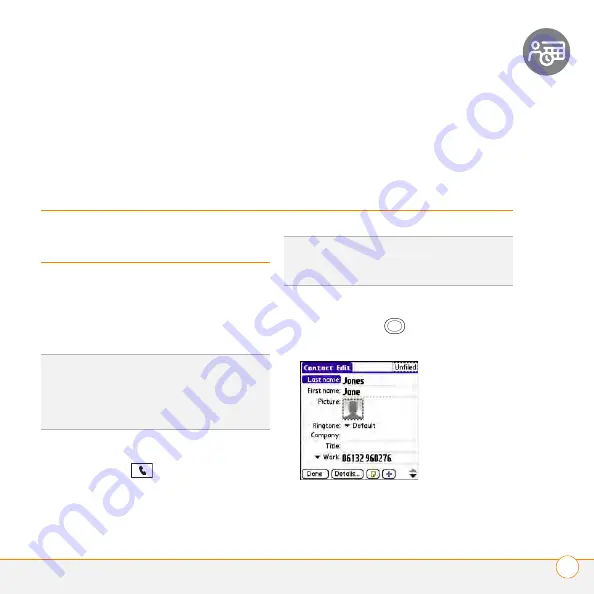
C H A P T E R
C O N T A C T S
67
Your contacts, calendar, and
documents
5
Contacts
Contacts is where you enter info about the
people you want to stay in contact with.
You can get to this info from the Phone,
Messaging, and email applications.
Adding a contact
1
Press
Phone
.
2
Select the
Contacts
favorite button.
3
Select
New Contact
.
4
Use the
5-way
to move between
fields as you enter info.
DID
YOU
KNOW
?
The fastest way to enter lots
of contacts is to enter them in your desktop
software and then sync to transfer them to
your smartphone (see “Synchronizing
information—the basics” on page 24).
TIP
You can also open Contacts from
Applications View. Press
Applications
and
select
Contacts
.
Summary of Contents for Centro
Page 1: ...Quick Reference R f rence Rapide...
Page 2: ......
Page 3: ...Contents English 5 Fran ais 97...
Page 4: ......
Page 5: ...Quick Reference...
Page 88: ...I M P O R T A N T S A F E T Y A N D L E G A L I N F O R M A T I O N 88...
Page 97: ...R f rence rapide...
Page 199: ......






























