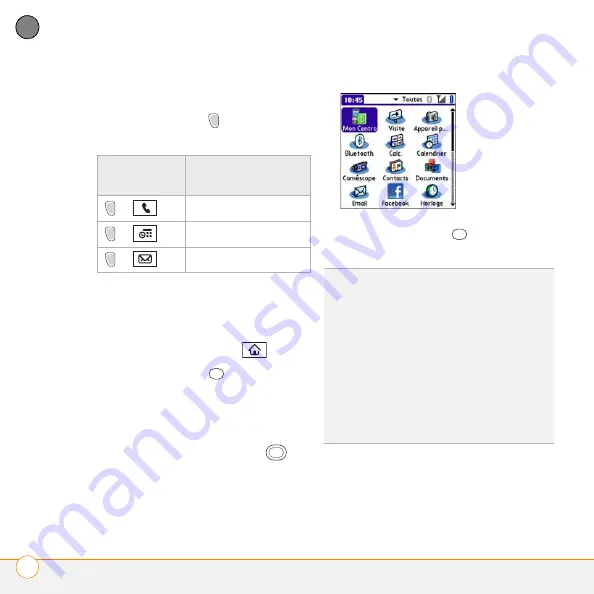
N A V I G A T I O N S U R V O T R E S M A R T P H O N E
O U V E R T U R E D E S A P P L I C A T I O N S
116
2
CH
API
T
R
E
•
Pour ouvrir l'application secondaire d'un
bouton, allumez votre
smartphone
,
appuyez sur
Option
, puis sur une
touche de raccourci.
Utilisation de la vue Applications
La vue Applications vous permet d'accéder
à toutes les applications disponibles.
1
Appuyez sur
Applications
.
2
Appuyez sur
Centre
sur le
Navigateur multidirectionnel pour
désactiver le
verrouillage clavier
.
3
Mettez en surbrillance l'application que
vous souhaitez utiliser à l'aide du
Navigateur multidirectionnel
.
4
Appuyez sur
Centre
pour ouvrir
l'application sélectionnée.
Boutons
Application
secondaire
+
Web
+
Mémos
+
CONSEIL
Saisissez les premières lettres du
nom d'une application pour la mettre en
surbrillance. Par exemple, si vous appuyez sur
«
c
», Calc est mis en surbrillance ; puis, si
vous appuyez sur «
o
», Contacts photo est
mis en surbrillance. Si vous tapez à nouveau
«
o
» après quelques instants, la première
application dont le nom commence par «
o
»
est mise en surbrillance.
CONSEIL
Appuyez sur
Applications
à plusieurs
reprises pour faire défiler les différentes
catégories d'applications.
Summary of Contents for Centro
Page 1: ...Quick Reference R f rence Rapide...
Page 2: ......
Page 3: ...Contents English 5 Fran ais 97...
Page 4: ......
Page 5: ...Quick Reference...
Page 88: ...I M P O R T A N T S A F E T Y A N D L E G A L I N F O R M A T I O N 88...
Page 97: ...R f rence rapide...
Page 199: ......






























