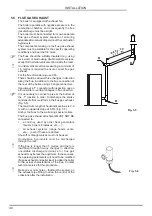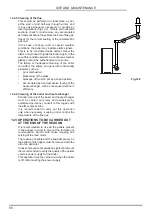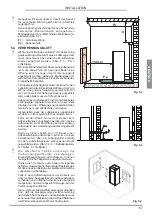52
USE AND & MAINTENANCE
10.2 “ECO MODE” SAVING FUNCTION
Enabling this function means that the stove switches off when reaching the desired room temperature. If
this function is
not enabled, the stove modulates operation so as to maintain the desired temperature while
FRQVXPLQJWKHOHDVWDPRXQWRIIXHOSRVVLEOH7KH³(FR0RGH´IXQFWLRQLVRQO\DYDLODEOHLQFRQ¿JXUDWLRQ
To enable/disable the function:
a) Use the arrow buttons
to go to the setup menu
and then press
;
b) Use the
button to select the password “7” and then press
WRFRQ¿UP
c) Select submenu
[7]
DQGFRQ¿UPE\SUHVVLQJ
.
d) Set one of the following values using the
buttons:
Eco
ĺ
“Eco Mode” function enabled
Off
ĺ
“Eco Mode” function disabled
e) Press
WRFRQ¿UPWKHVHWWLQJV
10.3 AUTONOMY FUNCTION
7KLVIXQFWLRQLVXVHGWRGLVSOD\WKHQXPEHURIKRXUVRIRSHUDWLQJDXWRQRP\UHPDLQLQJEHIRUHKDYLQJWRUH¿OO
with pellets. Use the arrow buttons to move to the
symbol and display the estimated operating hours before
KDYLQJWRUH¿OOZLWKSHOOHWV7KHDXWRQRP\LVFDOFXODWHGDFFRUGLQJWRWKHRSHUDWLQJSDUDPHWHUVVHWDWWKDWPRPHQW
on the stove.
The estimated values are quite reliable, as long “
FULL
´LVVHOHFWHGDQGFRQ¿UPHGZKHQHYHUUH¿OOLQJWKHVWRYH
completely. “Lo” indicates the reserve fuel level.
10.4 REFILL FUNCTION
7KLVIXQFWLRQLVXVHGWRWHOOWKHVWRYHWKDWWKHKRSSHULVEHLQJ¿OOHGZLWKSHOOHWV
In this way, the stove can estimate, based on the operating parameters, how many hours of autonomy remain
EHIRUHKDYLQJWR¿OOWKHKRSSHUZLWKSHOOHWVDJDLQ
$IWHUKDYLQJFRPSOHWHO\¿OOHGWKHSHOOHWKRSSHU
a) Use the arrow buttons
to move to the fuel icon
and press ente
.
b) Use the
buttons to select “
FULL
” and press enter
.
To disable this function, select “
OFF
” instead of “
FULL
”.
10.5 RESTARTING AFTER A POWER FAILURE
In the event of power failures, the stove will switch back on automatically, checking the safety conditions, when
power returns.
10.6 “LOCK KEYPAD” FUNCTION
7KLVIXQFWLRQLVXVHGWRGLVDEOHWKHXVHRIWKHFRQWUROSDQHODQGDYRLGDFFLGHQWDOPRGL¿FDWLRQV
To enable/disable the function:
a) Use the arrow buttons
to go to the setup menu
and then press
;
b) Use the
button to select the password “7” and then press
WRFRQ¿UP
c) Select submenu
[10]
DQGFRQ¿UPE\SUHVVLQJ
.
d) Use the
buttons to set one of the following values:
“
Off
”
Lock keypad disabled
“
Lo
”
Only the on/off button
is enabled
“
Hi
”
Lock keypad enabled
e) Press
WRFRQ¿UPWKHVHWWLQJV