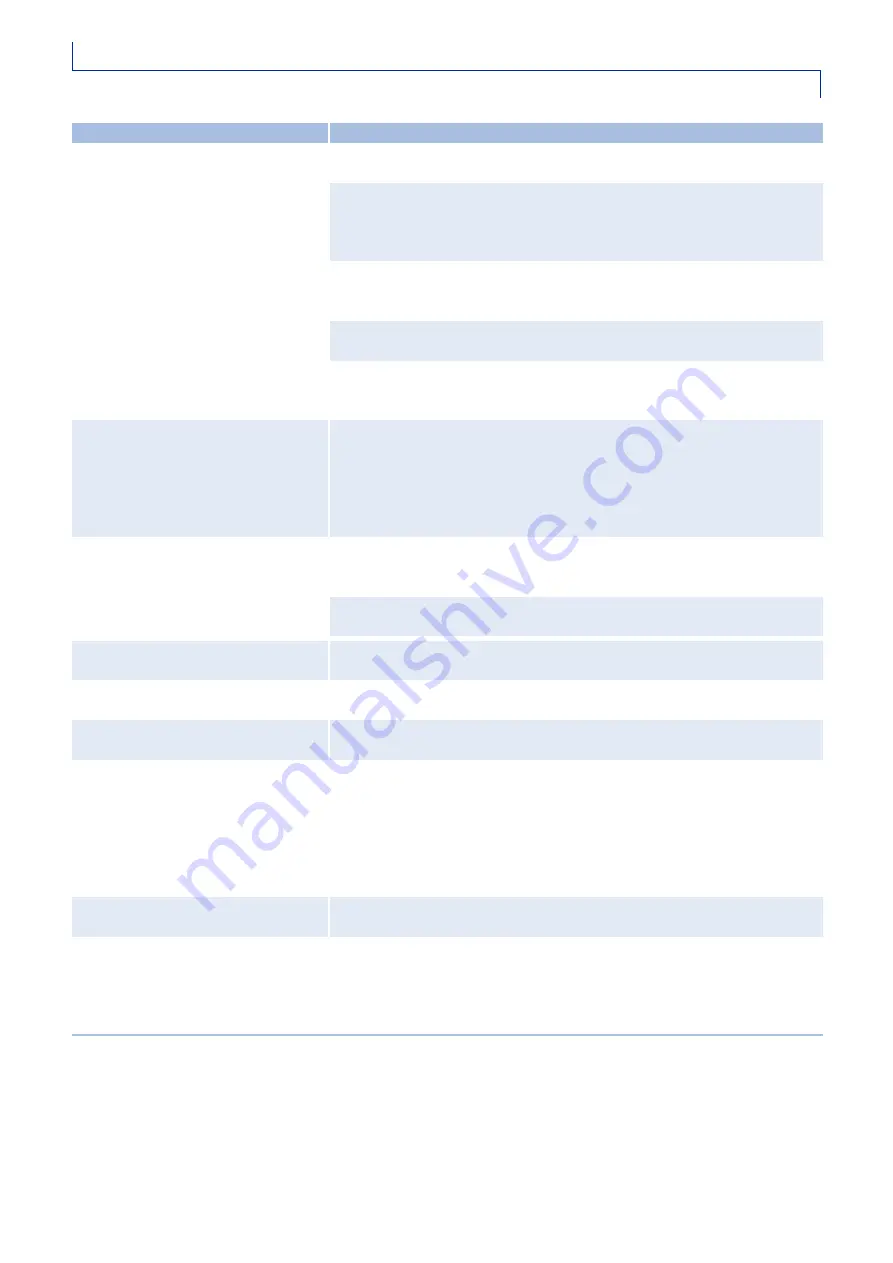
Section 5
LABELING UNIT
-
33
-
English
F
412
0501
00.fm
ID
M
version:
Module 40/60/90/120
The unit is not producing labels and
the red pilot light is flashing, even if
the RESET push-button is pressed.
Check that the guard of the driving rollers is properly closed. To do this, open it
and then close it again with strength, by operating the locking lever completely.
Open the unwinding device box and check that the end-of-reel sensor pilot light
is constantly on (the sensor is normally covered by the blade integral to the
dandy roller, and must be uncovered only when the dandy roller quickly goes
back in its stop position).
Check that the temperature of the power switchboard dissipator does not
exceed 65°C. Turn the main switch off, wait until the dissipator is cool and then
turn the switch on again.
Check the stepping motor operation pilot lights with a powered switchboard:
only the green pilot lights must be on.
Referring to the electric diagram, check that the fuse protecting the stepping
motor operation feeding is efficient and replace it with another fuse with the
same capacity and features, if necessary.
The unit stops with a flashing red
light, without any apparent cause.
The pilot light is turned off by
pressing RESET, but it is newly
turned on (flashing) at production of
the subsequent label.
When the unit is turned off and then on again, it measures the length of the label
based on the first four labels ejected. If during the ejection of the first four labels
an anomaly has occurred, it is advisable to turn the unit off and then on again
so that the measurement of the length of the label is repeated.
The stepping motor runs during the
test procedure (carried out by
operating the TEST command), but it
does not run during normal operation
with the labelling machine working.
Check that the START photocell is working regularly, i.e. emits a 24VDC signal
when it is in the light and a 0V signal when it is darkened by the passage of the
bottle to be labelled.
Check that the encoder is mechanically and electrically connected. In case of
any doubt, replace the encoder with an original spare part.
Many subsequent labels are ejected
together instead of one by one.
Check that the STOP photocell is positioned at the correct height to allow the
label to darken it only once for each ejection.
The labels is curled when it is stuck
onto the bottle.
Progressively reduce label ejection speed.
The label is dragged by the bottle
during sticking.
Progressively increase label ejection speed.
The STEP LIMIT alarm appears on the
display.
The label protrudes too far
from the label detaching blade, so the bottle drags
the paper in the opposite direction to the motor. Reduce the length of label
protruding from the paper by reducing the value of the STOP DELAY
parameter, referring to the following table:
MODULE 40 one unit corresponds to 0.25 mm
MODULE 60-90 one unit corresponds to 0.33 mm
MODULE 120 one unit corresponds to 0.50 mm
The STEP LIMIT alarm appears on the
display.
The stop sensor fails to read the labels on the backing tape correctly. Check the
electric connections and the position and setting of the stop sensor.
The STEP LIMIT alarm appears on the
display.
The motor fails to overcome the friction.
Reduce the force on the paper braking pad (see adjustments chapter).
Apply a Teflon adhesive tape to the label detaching blade.
Make sure that the counter-roller is not overloaded.
Make sure that there are no labels or paper stuck in the driving unit.
PROBLEM
CORRECTIVE ACTION








































