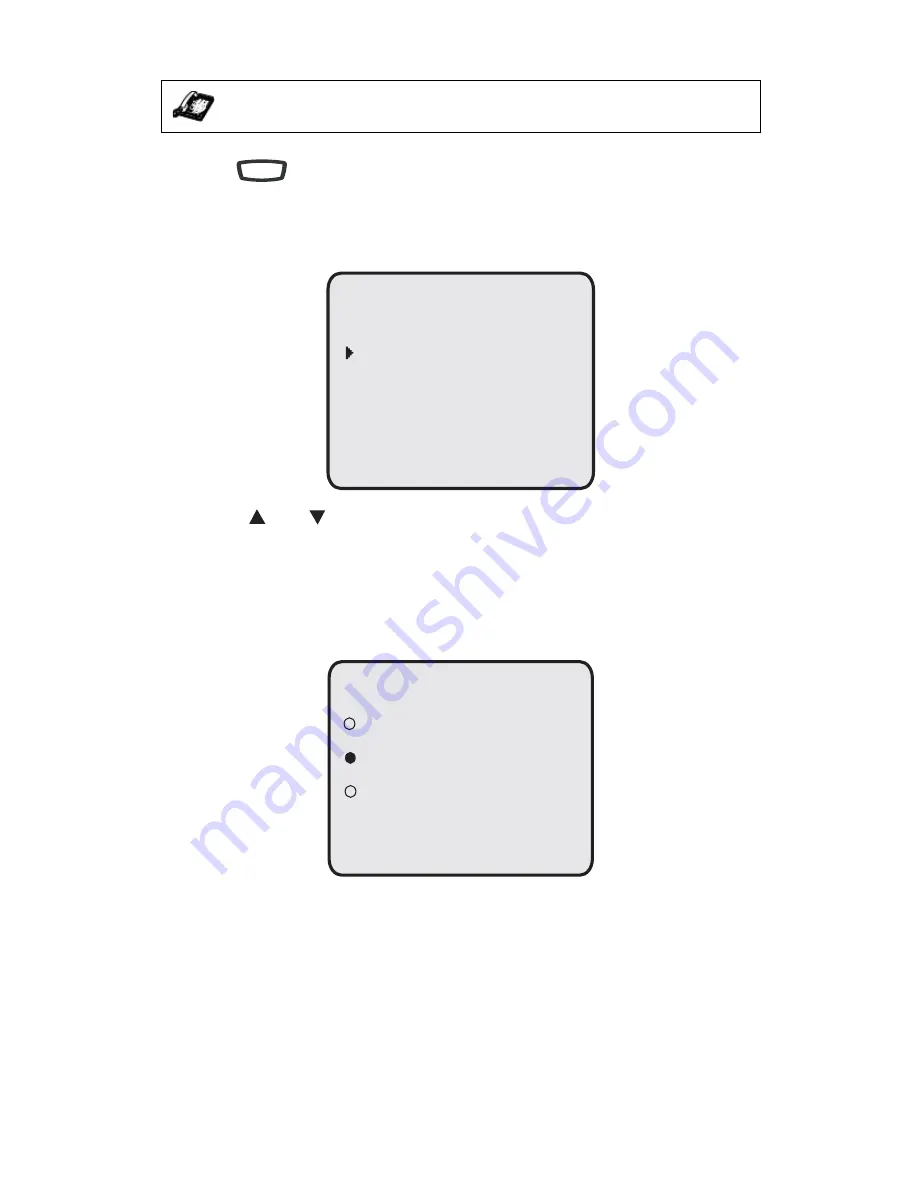
26
— Model 6755i Series IP Phone User Guide
Cus
tom
izing
Yo
ur Ph
on
e
Setting the Backlight
1.
Press
on the phone to enter the Options List.
2.
Select
Preferences
.
3.
Select
Display
.
4.
Select
Backlight
.
5.
Use the
and
navigation
buttons to select the Backlight status for your
phone. Default is
ON
. Available options are:
• Off
• On (Default)
• Auto
6.
If you selected
On
or
Off
, press
Done
to save your setting.
IP Phone UI
Options
Display
1. Contrast Level
2. Backlight
Done -
- Select
Backlight
Off
On
Auto
Done -
Cancel -






























