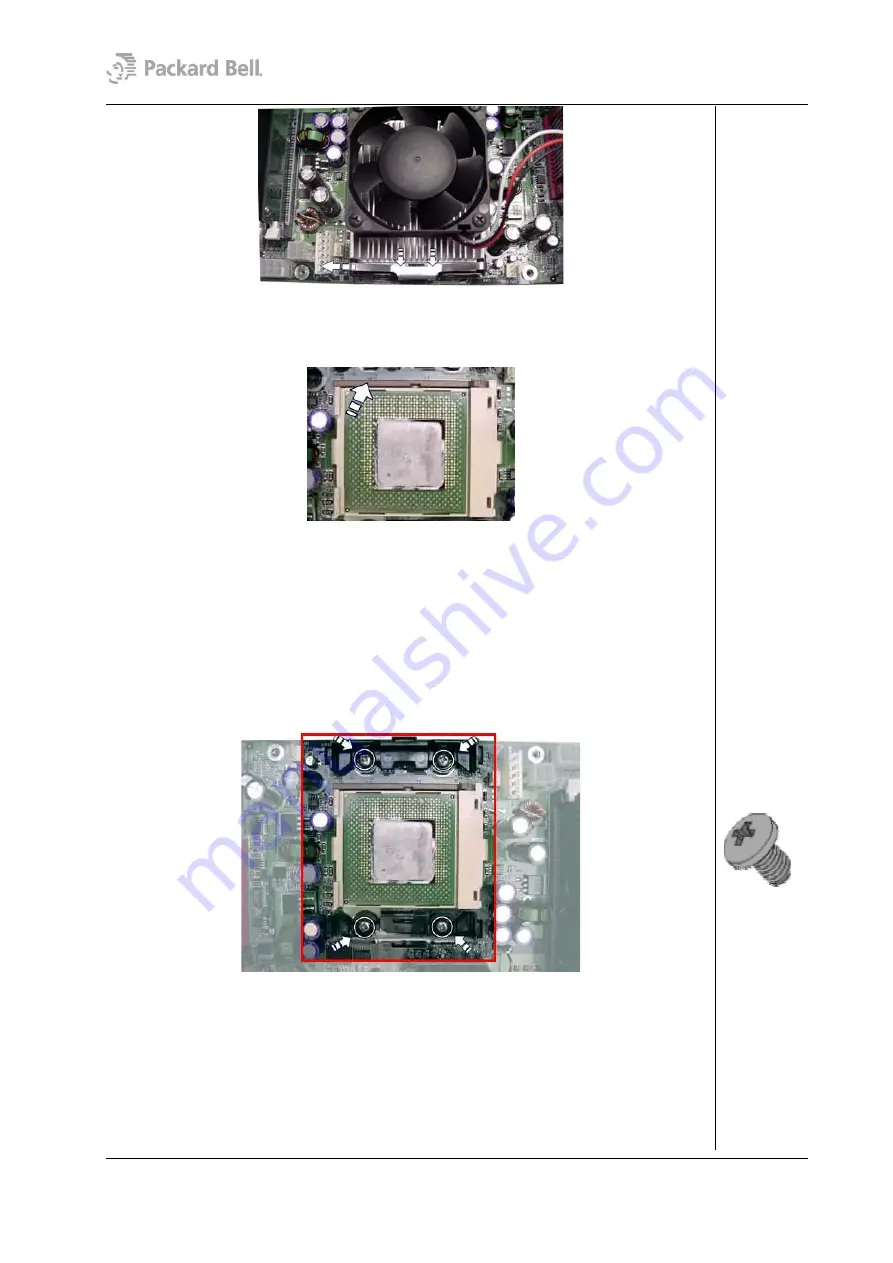
11
Fig. 16:
Removing the CPU fan and heat sink
3. Lift the lever to unlock the CPU from its socket.
Fig. 17:
Removing the CPU
4. Take out the CPU. Be very careful not to remove any of the heat paste on the CPU
surface!
Removing the Pentium 4 CPU
If the CPU installed is a Pentium IV, please perform this additional step:
1. Remove the CPU heat bracket by removing the four screws.
Fig. 18:
Removing the CPU heat bracket.
Removing the System Fan
To remove the optional system fan, first remove the rear bezel (see section
), remove the left side cover (see section
); then
follow the steps below:
1. Disconnect the cable connecting the system fan to the motherboard.
Packard Bell Stella (iXtreme) Disassembly Manual

































