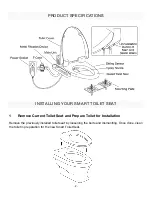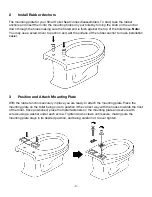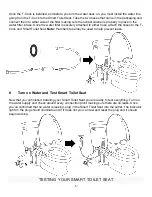- 3 -
2
Install Rubber Anchors
The mounting plate for your Smart Toilet Seat comes disassembled. To start, take the rubber
anchors and insert them into the mounting holes on your toilet by forcing the knob on the anchor
down through the holes making sure the flared end is flush against the top of the toilet base.
Note:
You may use a screw driver to push on and wet the surface of the rubber anchor to make installation
easier.
3
Position and Attach Mounting Plate
With the rubber anchors securely in place you are ready to attach the mounting plate. Place the
mounting plate on the toilet being sure to position it the correct way with the hooks towards the front
of the toilet. Once positioned, place the metal fasteners on the mounting plate and secure with
screws using a washer under each screw. Tighten down screws until secure, making sure the
mounting plate stays in its desired position, and being careful not to over tighten.
Summary of Contents for CASCADIA
Page 19: ...16 FUNCTIONS OF SIDE SWITCHES...
Page 20: ...17 PREPARATIONS BEFORE USE...
Page 31: ...28...