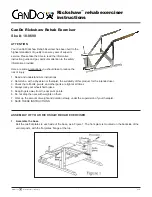15
Operating the Power Wheelchair
Controls for the power wheelchair
operation are located on the arm mounted joystick console and
the power module mounted to the frame. Become familiar with all controls with the power button
in the OFF position. Each is described in the following section
1. On/Off
2. Increase/Decrease Speed
3. Battery Gauge
4. Joystick
5. Horn
6. Speedometer
7. Attendant Control LED
8. Service Indicator LED
Joystick Console
1. TURNING THE POWER ON
Press the Power button. All indicators will flash briefly. The
current state of battery charge will be displayed and the powerchair may be operated as normal.
Note:
If the SHARK is turned on while the joystick is out of neutral, an OONAPU fault will be dis-
played - refer to the SHARK Display Information Chart.. Release the joystick back to neutral and
the fault will disappear.
OONAPU (Out Of Neutral At Power Up) is a feature that prevents SHARK for driving if the joystick
is out of neutral when SHARK is turned on or an inhibit condition removed.
This feature prevents sudden and unexpected powerchair movements.
1.1 TURNING THE POWER OFF
Press the Power button. The LED's will turn off.
Note:
Alternatively, SHARK may be placed into a Lock Mode (See Locking Instructions). This may
be preferable to turning the power off if leaving the powerchair at a place where unauthorized per-
sons may attempt to use the powerchair.
2. ADJUSTING THE DRIVING SPEED
The user can ad-
just the chair's top speed to suit their preferences and environment.
The currently selected top speed is shown on the Speedometer and
can be adjusted using the "Increase Speed" (Hare) and "Decrease
Speed" (Tortoise) buttons.