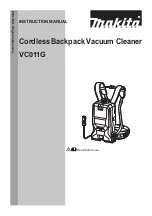RECHARGING BATTERY
OPERATION METHOD
Starting Operation
1.Clean the dust bin.
2.Place the P4920 Robotic Vacuum in a location in the room with the most free
space.
3.Turn the power switch to the ON position then the two power indication lamps
will flash alternately.
4.When the battery runs out of power, the red power indication lamp will light on,
and the cleaner will automatically stop.
5.When you do not use the cleaner or before recharging, please make sure
The P4920 is off.
Socket for charger
Power indication lamps
Transformer plug
(DC17V 200mA)
1.When you first recharge the batteries, it takes 12 hours to fully recharge them.
2.If the power indication lamp stays red, it indicates that the battery needs
recharging immediately.
3.Make sure the cleaner is off and the batteries are properly mounted.
4.Plug one end of the AC power transformer into the AC power outlet, and
another end into the socket for charger.
5.The power indication lamp keeps flashing green under recharging and stays
green when the battery is fully recharged.
Preparation for Operation
To insure the best results when using the P4920 Robotic Vacuum, first
remove clothes, paper, cable, extension cables and other potential
obstacles from the floor. Roll up curtains and drapes, if necessary, to
avert possible damage. In case a cable is entangled in the cleaner, the
cable will move around as the cleaner is working and could tip over your
table, chairs, cabinets or cupboard. Never use the unit directly on a
person or pet in order to clean hair. Only use the unit on flooring.
If the room links to a stairway or steps, use household items to block the
opening to the stairway or steps. Otherwise the cleaner will fall down the
stairway or steps causing damage.
6
Summary of Contents for P4920
Page 1: ...P4920 Operation Manual Robotic Vacuum ...
Page 2: ......
Page 14: ...Copyright 2005 P3 International Corporation Rev 12 06 ...
Page 15: ...P4920 Notice d utilisation L aspirateur Robotique ...
Page 16: ......
Page 27: ......
Page 28: ......