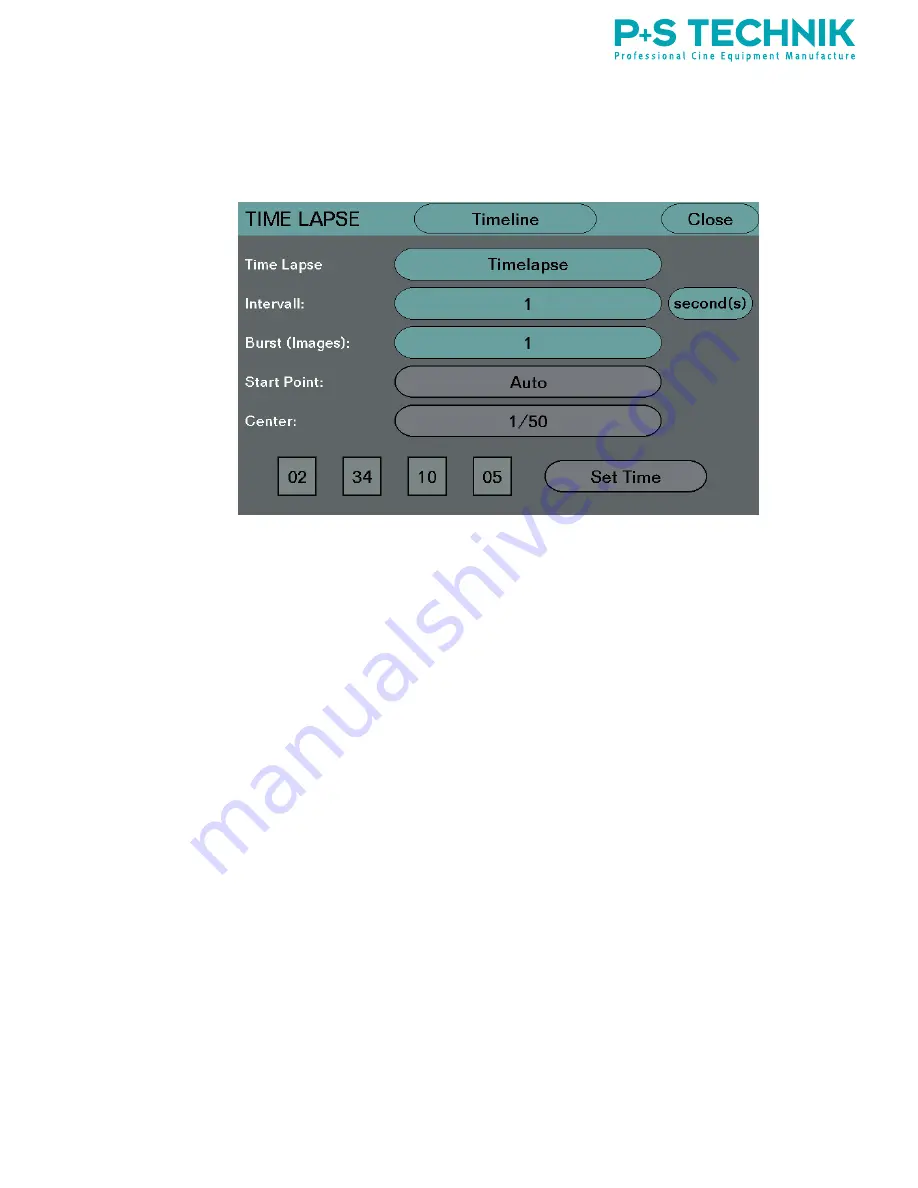
www.pstechnik.de
36
To do the settings put your finger on the value slide it up to increase it or
slide it down to decrease it. You can also type on the value and use the hand
wheel to change it. You can save six different ramps for later recording use.
Timelapse (& StopMotion)
1: Chose Mode ( Off / Timelapse / StopTricks)
2: Set interval (1 sec. up to 365 days, only available for timelapse mode)
3: Set Burst ( number of images recorded / interval, standard setting 1)





























