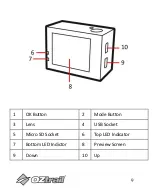20
SETTINGS IN PHOTO MO DE
While in photo mode, press the “
Down
” button to access the
photo settings.
MENU
FUNCTION
Resolution
Allows you to change the image resolution:
【
5M
】
/
【
3M
】
/
【
1M
】
Date
Stamp
This function can be used to add a date and
time to your pictures.
【
Off
】
/
【
Date & Time
】
Single Shot
Each time you press the “
OK
” button it will
continuously take 1 picture:
【
On
】
/
【
Off
】
Photo Burst
Each time you press the “
OK
” bu
tton it will
continuously take 3 pictures:
【
On
】
/
【
Off
】
Summary of Contents for CAM-A072-F
Page 1: ...OWNERS MANUAL www oztrail com au 720P Action Camera CAM A072 F...
Page 7: ...7 CONTENTS Please make sure that the items shown below are included in the package...
Page 8: ...8 GETTING TO KNOW YOUR CAMERA DEVICE OVERVIEW...
Page 24: ...24 USING THE MOUNTING ACCESSORIES Bike Mount Helmet Mount Dash Mount...