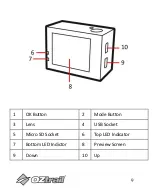16
files, removing the SD card during
formatting may damage the card.
【
Yes
】
/
【
No
】
Reset
Restores the action camera to default
settings:
【
Yes
】
/
【
No
】
Version
Shows the software version of the camera
VIDEO MODE
1. Turn on the action camera; the camera should automatically
be set to video mode when camera is turned on.
2. Press
“
OK
”
button to start recording.
3. The LCD monitor will display how long it has been recording
for.
4
. Press the “
OK
” button again to stop recording.
5. The action camera will stop recording automatically when
the memory capacity is full. (While under the loop recording
Summary of Contents for CAM-A072-F
Page 1: ...OWNERS MANUAL www oztrail com au 720P Action Camera CAM A072 F...
Page 7: ...7 CONTENTS Please make sure that the items shown below are included in the package...
Page 8: ...8 GETTING TO KNOW YOUR CAMERA DEVICE OVERVIEW...
Page 24: ...24 USING THE MOUNTING ACCESSORIES Bike Mount Helmet Mount Dash Mount...