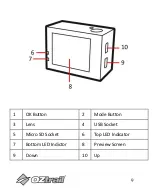10
GETTING STARTED
BATTERY OPERATION
1.
Make sure the battery is inserted in the camera.
2.
Make sure the action camera is turned off.
3.
To charge the internal battery, connect the action camera
with the USB cable provided to a computer or a 1amp wall
charger. (Please do not use a wall charger higher then
1amp as this can cause fire).
4.
The bottom led indicator will be blue when charging.
5.
The battery will become fully charged after 3 hours.
6.
Once fully charged the blue indictor will turn off.
7.
Estimated battery life recording on 720P is 75 minutes
(different recording situations can affect the battery life):
Summary of Contents for CAM-A072-F
Page 1: ...OWNERS MANUAL www oztrail com au 720P Action Camera CAM A072 F...
Page 7: ...7 CONTENTS Please make sure that the items shown below are included in the package...
Page 8: ...8 GETTING TO KNOW YOUR CAMERA DEVICE OVERVIEW...
Page 24: ...24 USING THE MOUNTING ACCESSORIES Bike Mount Helmet Mount Dash Mount...