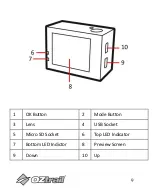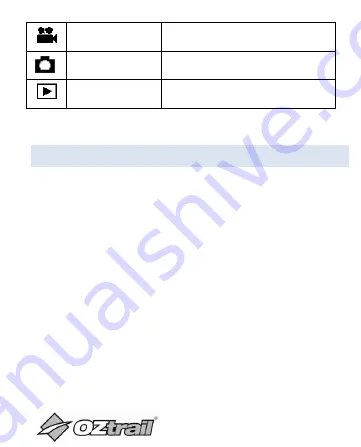
13
ACTION CAMERA SETTINGS
You can edit the camera settings before taking photos or
recording videos:
1. Press and hold
“
Mode
” button to switch on the action
camera.
2.
Press the “
Down
” button
and the menu will appear on the
LCD screen.
3. P
ress the “
OK
” button to acc
ess the settings menu as below.
Use the “Up” “Down” and “OK” buttons to make your
selections
, Press the “Mode” button to toggle through settings.
Video mode
Recording movie clips
Capture mode
Taking still images
Playback mode
Viewing the recorded files
Summary of Contents for CAM-A072-F
Page 1: ...OWNERS MANUAL www oztrail com au 720P Action Camera CAM A072 F...
Page 7: ...7 CONTENTS Please make sure that the items shown below are included in the package...
Page 8: ...8 GETTING TO KNOW YOUR CAMERA DEVICE OVERVIEW...
Page 24: ...24 USING THE MOUNTING ACCESSORIES Bike Mount Helmet Mount Dash Mount...