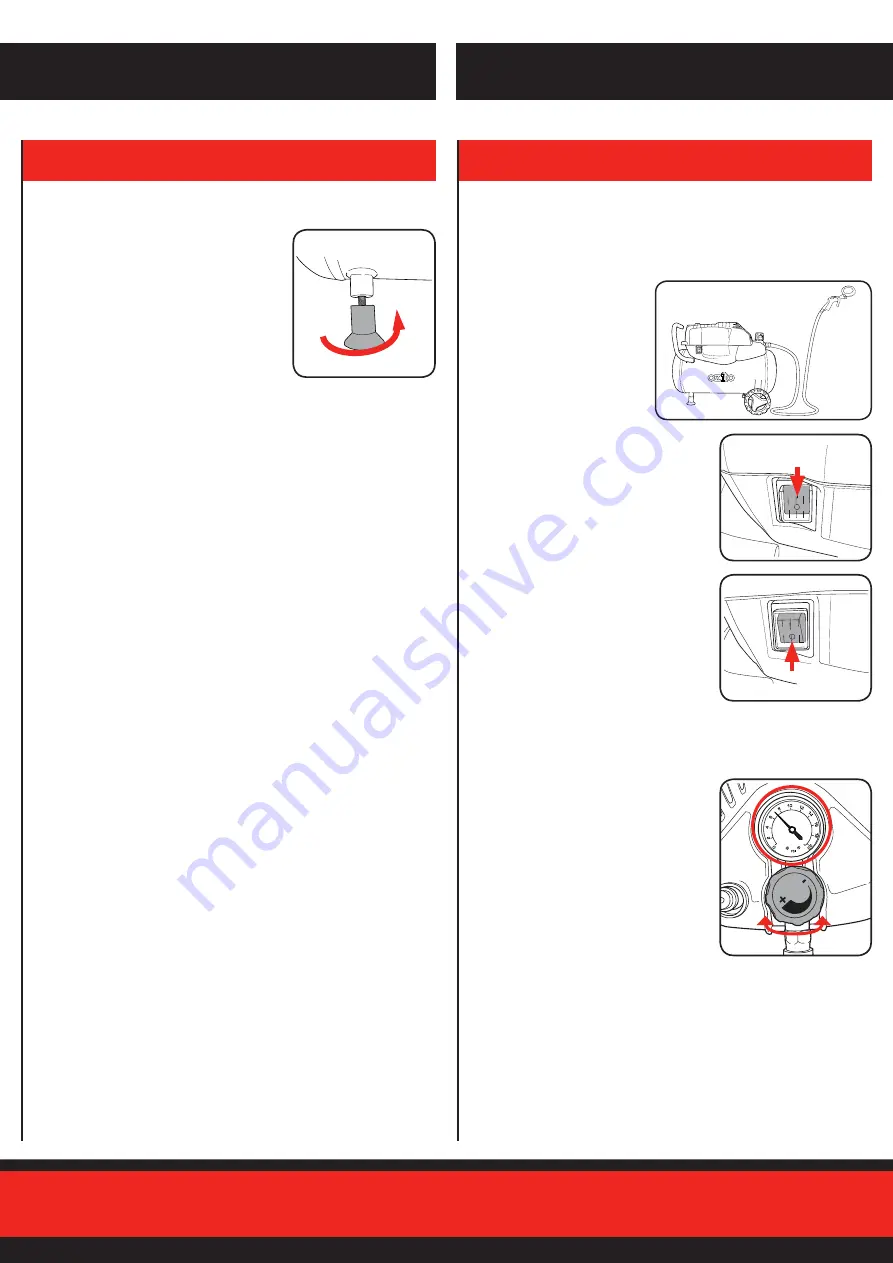
Fitting the supporting foot
1. Screw the supporting foot in the
supporting foot bracket.
Switching On/Off
Note:
It is recommended that the power supply is protected by a
Residual Current Device (RCD) of rating not exceeding 30mA.
1. Attach the desired tool
to the quick release air
outlet.
2. To switch the compressor On, set the
On/Off switch to position “I” (On).
3. To switch the compressor Off,
move the On/Off switch to position
“O” (Off).
Adjusting the pressure
Once set up and On you can adjust the
air pressure by turning the pressure
regulating knob.
1. To increase the air pressure, rotate
the regulating knob clockwise. To
decrease the pressure, rotate the
regulating knob anti-clockwise.
Note
:
Air must be flowing through the
quick release air outlet, and the attached
air tool in order to obtain the correct output reading on the pressure
gauge.
2. OPERATION
OPERATION









