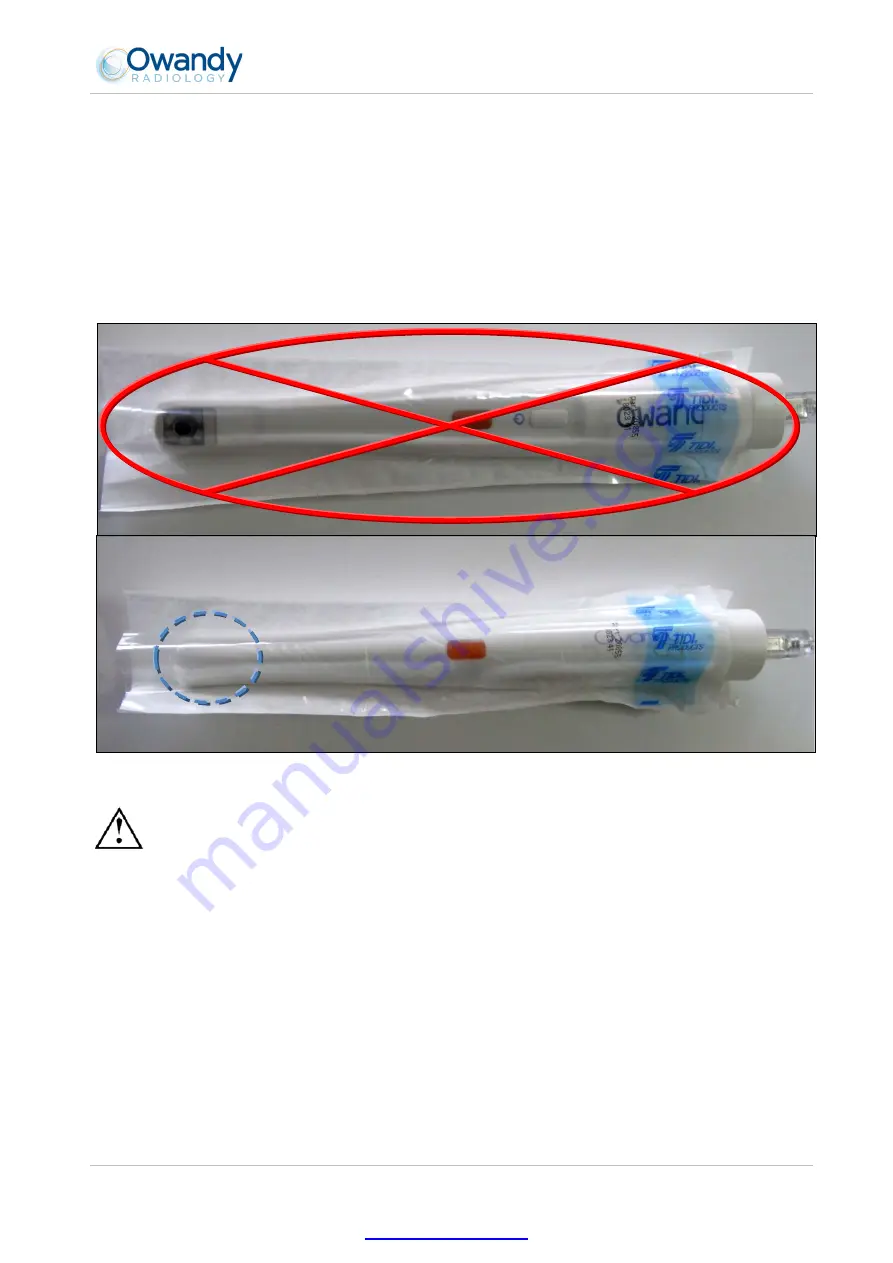
EN
OwandyCam – User Manual
Page 14/25
4.3 Capturing an image
4.3.1 Preparing the handpiece
In order to record an intraoral image, you must first proceed according to the following methodology:
1.
First start up your computer and your imaging software.
2. Connect the USB cable to your computer’s configured port and then to the handpiece.
3.
Insert the handpiece into the case composed of the hygienic cover and its packaging. The lens of
the endoscope should be facing the white peel-off paper. Then pull on the blue strip to tear the
packaging while keeping the hygienic cover in place on the handpiece.
In order to avoid any opaque or blurred fogging on the image, make sure that the transparent part
of the hygienic cover is perfectly tight on the lens and the 6 LEDs on the handpiece’s endoscope. If
necessary readjust the positioning of the cover by stretching the transparent plastic over the head
of the endoscope.
4.
You are now ready to examine. The camera can then be positioned manually in front of the patient’s
teeth or in his endobuccal cavity.
https://stomshop.pro

























