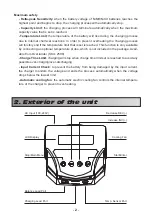11. Load Data program
12. Program information
Program Select
The voltage cut-off point.
Select the number of the data that you wish to
load. The data saved under that number will then
be displayed.
Loading the data
This program calls back the data that was stored at 'Save Data' program. To load the
data, press
Start/Enter
once to make the number field and blink, and then select the
number using
INC
or
DEC
key then hold
Start /Enter
for 3 seconds.
You can find a variety of information about the running program during the charging
or discharging process. If you press
DEC
during the process the charger will display
all of the user settings. If you press
INC
while the individual connection cable is
linked to the Lithium battery being processed, you can monitor the voltage of the
individual cells.
< DEC
< DEC
< DEC
Display
PROGRAM SELECT
LOAD DATA
Display
End Voltage
12.6V(3S)
The charge/discharge capacity cut-off point.
Display
Capacity Cut-off
ON 5000mAh
The charge and discharge time cut-off.
Display
SAFETY TIMER
ON 200min
Start
Enter
Display
LOAD [01] NIMH
14.4V 3000mAh
Start
Enter > 3 Seconds
Display
LOAD...
-
16
-
Summary of Contents for VSRmini
Page 23: ...Notes 20 ...