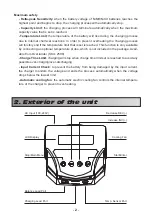You can set up the charging current and the
voltage of the battery pack which is being
charged. Press
Start/Enter
to bring up the
voltage confirmation screen. If the voltage and
current parameters are correct, press
Start/
Enter
again to start the charging process.
This screen shows the present position of the
‘FAST’ charging process. To stop charging press
Batt Type/Stop
once.
6.3 'FAST' charging Lithium batteries
The charging current decreases as the process reaches its end, meaning that the
charge process will slow down. To speed up the charging process, the ‘FAST’
charging program eliminates certain aspects of the cut-off voltage process. The
charging capacity may be slightly less than normal but the process time will be
reduced.
6.4 'STORAGE' control for Lithium batteries
This mode is for charging or discharging Lithium batteries that are going to be stored
for any length of time. The program will charge/discharge the battery to the best
voltage for storing, depending on the current voltage of the battery. Voltages per cell
differ depending on the battery chemistry:
3.3V for LiFe
,
3.75V for LiIon
,
3.85V for
LiPo
, and
3.85 for LiHV
. If the voltage of the battery in its current state is over the
ideal voltage level for storage, the program will start to discharge.
Display
Li3S
2.0A 12.59V
FAS 022:42 00682
Number
of cells
Charging
time
Charge
rate
Battery
voltage
Charged
capacity
<Batt type Start > 3 seconds
stop
Enter
Display
LiPo Fast CHG
2.0A 11.1v (3S)
< Dec Inc >
- +
< Dec Inc >
- +
Here you can input the current and the voltage of
the battery pack to be charged. The current will
be used to either charge or discharge the battery
in order for it to reach the ideal 'STORAGE' level
voltage.
This screen shows the present position of the
‘STORAGE’ process. To stop charging press
Batt
Type/Stop
once.
Display
Li3S
2.0A 12.59V
STO 022:42 00682
Number
of cells
Charging
time
Charge
rate
Battery
voltage
Charged
capacity
<Batt type Start > 3 seconds
stop
Enter
Display
LiPo Storage
2.0A 11.1v (3S)
< Dec Inc >
- +
< Dec Inc >
- +
-
10
-
Summary of Contents for VSRmini
Page 23: ...Notes 20 ...