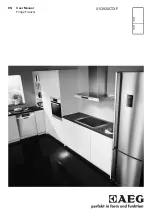9
8
Selecting the temperature units
Temperature display units can be switched between Celsius and Fahrenheit as follows:
•
Switch on the cooler.
•
Press the “SET”button(fig.
4, page 9) twice.
•
Use the “UP+(fig.
6, page 9)” or “DOWN –(fig
7, page 9)“ buttons to select Celsius or Fahrenheit.
•
The selected temperature units then appear in the display for a few seconds. The display flashes
several times before it returns to the current temperature.
6.2 Energy saving tips
•
Choose a well ventilated installation location which is protected against direct sunlight
•
Allow warm food to cool down first before placing it in the device to keep cool.
•
Do not open the cooling device more often than necessary.
•
Do not leave the cooler unit open for longer than necessary.
•
Defrost the cooler once a layer of ice forms.
•
Avoid unnecessary low temperatures.
6.3 Connecting the cooler
Connecting to a battery(Vehicle or boat)
The cooler can be operated with 12 V or 24 V
Notice! Danger of damage!
Disconnect the cooler and other consumer units from the battery before you connect the battery to a quick
charging device.
Overvoltage can damage the electronics of the device.
For safety reasons the cooler is equipped with an electronic system to prevent the polarity reversal.
This protects the cooler against short-circuiting when connecting to a battery.
•
Plug the 12/24 V connection cable into the device DC voltage socket (fig.
2, page 7)and also into a
12 V or 24 V cigarette lighter socket.
Connecting to a 220-240 V AC mains(E.g. in the home or office)
DANGER! Danger of electrocution!
•
Never handle plugs and switches with wet hands or if you are standing on a wet surface.
•
If you are operating your cooler on board a boat from a mains connection of 220-240 V~, you must
install a residual current circuit breaker between the 220-240 V AC mains and the cooler.
•
Seek advice from a trained technician.
The cooler have an integrated multi-voltage power supply with priority circuit automatically switches the
cooler to mains operation, if the device is connected to a 220-240 V AC mains, even if the 12/24V
connection cable is still attached.
•
Plug the 220-240 V connection cable (fig. 3, page 7 ) into the device AV voltage socket and connect it
to the 220-240 V AC voltage mains
6.4 Using the battery monitor
The device is equipped with a multi-level battery monitor that protects your vehicle battery against
excessive discharging when the device is connected to the on-board 12/24 V supply.
If the cooler is operated when the vehicle ignition is switched off, the cooler switches off automatically as
soon as the supply voltage falls below a set level. The cooler will switch back on once the battery has been
recharged to the restart voltage level.
NOTICE! Danger of damage!
When switched off by the battery monitor, the battery will no longer be full charged. Avoid starting
repeatedly or operating current consumers without longer charging phases. Ensure that the battery
is recharged!
In “HIGH” mode, the battery monitor responds faster than at the levels “LOW” and “MED”(see the
following table).
Battery monitor mode
LOW
MED
HIGH
Switch-off voltage at 12V
10.1 V
11.4V
11.8V
Restart voltage at 12 V
11.1V
12.2V
12.6V
Switch-off voltage at 24V
21.5V
24.1V
24.6V
Restart voltage at 24V
23.0V
25.3V
26.2V
The battery monitor mode can be selected as follows:
Switch on the cooler.
•
Press the “SET” button (fig.
4, page 9)three times
•
Use the “UP+ (fig.
6, page 9)” or “DOWN – (fig.
7, page 9 )” buttons to select the battery
monitor mode.
•
Digital display will be as follows:
Lo(LOW), Md(MED), Hi(HIGH)
•
The selected mode then appears in the display for a few seconds. The display flashes several times
before it returns to the current temperature.
NOTE
When the cooler is supplied by the starter battery.Select the battery monitor mode “HIGH”. If the
cooler is connected to a supply battery, the battery monitor mode “LOW” will suffice.
6.5 Using the freezer
NOTICE! Danger of overheating!
Ensure at all times that there is sufficient ventilation so that the heat that generated during operation can
dissipate. Ensure that the ventilation slots are not covered. Make sure that the device is sufficiently far away
from walls and other objects so that the air can circulate.
•
Place the Freezer on a firm foundation.
Make sure that the ventilation slots are not covered and that the heated air can dissipate.
NOTE
Place the freezer as shown(fig.
, page 7 ). If you operate the box in a different position it can be damaged.
•
Close the freezer, see “Connecting the Freezer” on page.
NOTICE! Danger from excessively low temperature!
Ensure that the only those objects are placed in the cooler that are intended to be cooled at the selected
temperature.
•
Press the “ON/OFF” button (fig.
1, page 9) for between one and two seconds.
•
The LED lights up (fig.
2, page 9)
•
The display (fig.
5, page 9) switches on and shows the current cooling temperature.
NOTE
Displayed temperature
ECF40, ECF50, ECF60:
The temperature displayed is that of the middle of the large interior compartment
INSTRUCTIONS
INSTRUCTIONS