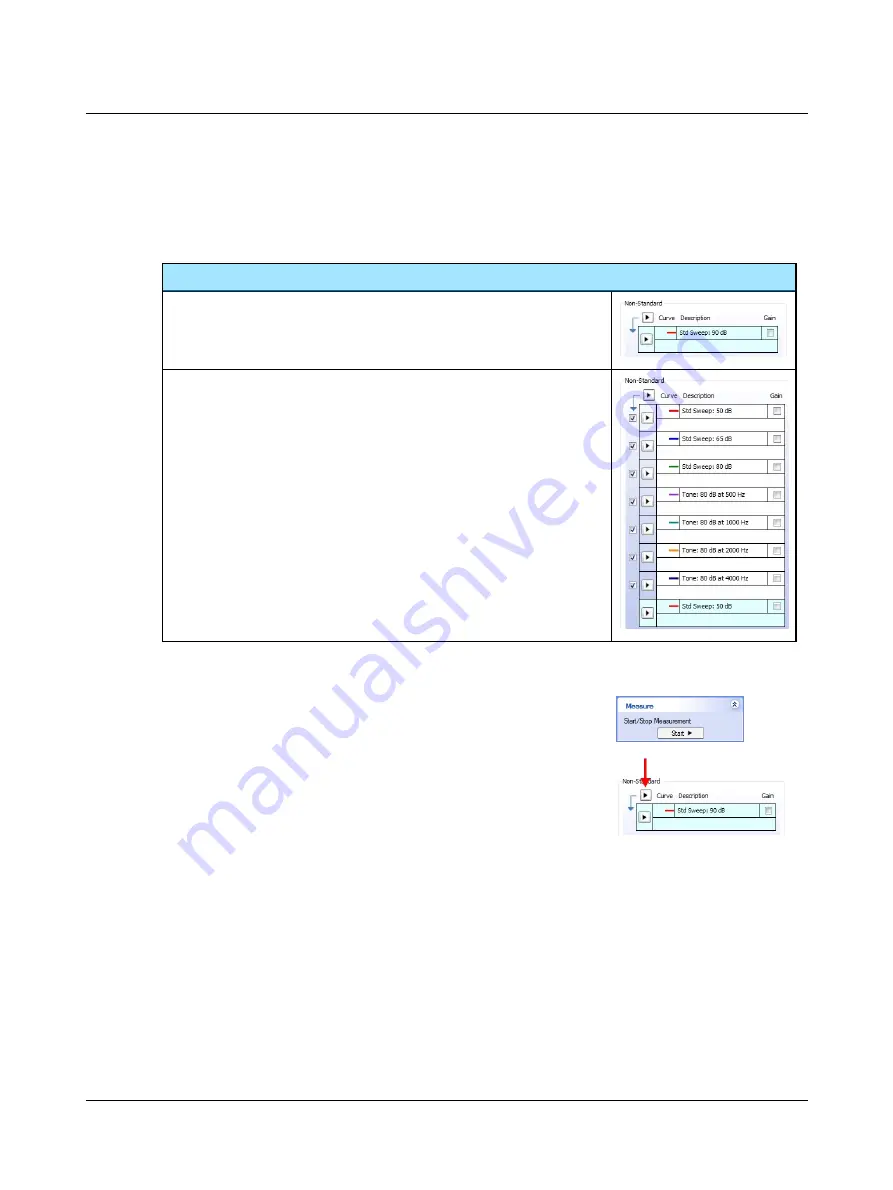
2. You can add tests to or delete tests from a sequence. To add a test to a sequence, simply right-click the test in the
table and select
Add Test to Sequence
.
3. You can change the order in which the tests are organized in the measurement table by moving them up or down.
Right-click on the test and select.
Example
Before you start adding tests to a sequence.
When you have added tests. Note that the bottom test has not been added to the
sequence.
Starting the test
•
You can run the current test settings in the Control Panel as a test by clicking
the
Start
button in the
Measure
part of the Control Panel.
•
You can run a test sequence by clicking the
Start
button in the top left corner of
the
Measurements
table.
Redoing a measurement
You can click any existing measurement in the table to load its settings. You can then repeat the measurement by starting
it at the bottom of the table.
Deleting a measurement
To delete the existing measurement, right-click the measurement and select
Delete Curve
. Note that for predefined
sequences, the cleared test will remain in the table.
30
Otometrics - AURICAL HIT
4 HIT FreeStyle testing






























