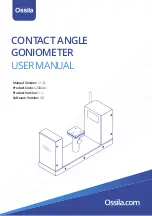13
(IV) Save Directory
•
Sets the directory in which videos are saved.
I. Directory can be input manually or selected using the button with a folder icon.
(V) Image/Video Name
•
Sets the name of the image/video file.
I. If a file with the same name is saved, a number will be included in the file name so that the
original file is not overwritten.
II. Video files are saved as .avi files. Image files are saved as .png files.
(VI) Analyse Recorded Image/Video
•
If this box is checked, the software will load the recorded file into the analysis tab after it has finished
recording.
(VII) Record Button
•
Starts video recording.
I. This will save a set number of frames determined by the chosen video length and the
frame rate.
8.3 Performing Measurements
Both contact angle and surface tension measurements are performed in the ‘Analyse’ tab located in the top
left of the software.
Figure 8.4.
Analyse Tab
Summary of Contents for L2004A1
Page 29: ......