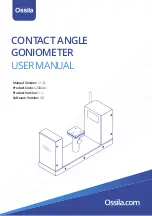16
Figure 8.7
Video Controls
Figure 8.8
Measurement type selection
8.3.3 Video Controls
8.3.4 Measurement Type Selection
(I) Open Video
•
Opens a dialogue box where you can select a video for analysis. The name of the selected video is then
displayed in the window title at the top of the software.
(II) Analyse
•
Performs analysis of the image within the region of interest box.
•
The resultant fits are shown on the image and the calculated contact angles are displayed in the
results display.
(I) Contact Angle, Pendant Drop
•
Choose between the two possible measurement types. This will affect which measurement is
performed when the ‘Analysis’ button is pressed.
(II) Drop Density (Pendant Drop Only)
•
Select the drop density of the liquid under investigation. This density is used along with the droplet
fitting to determine the surface tension.
•
If a suitable density is not in the list, select ‘Add New’. The new density will be saved to file.
(III) Air Density (Pendant Drop Only)
•
This is the density of the air surrounding the droplet. This can be left as the default value in most
circumstances.
Summary of Contents for L2004A1
Page 29: ......