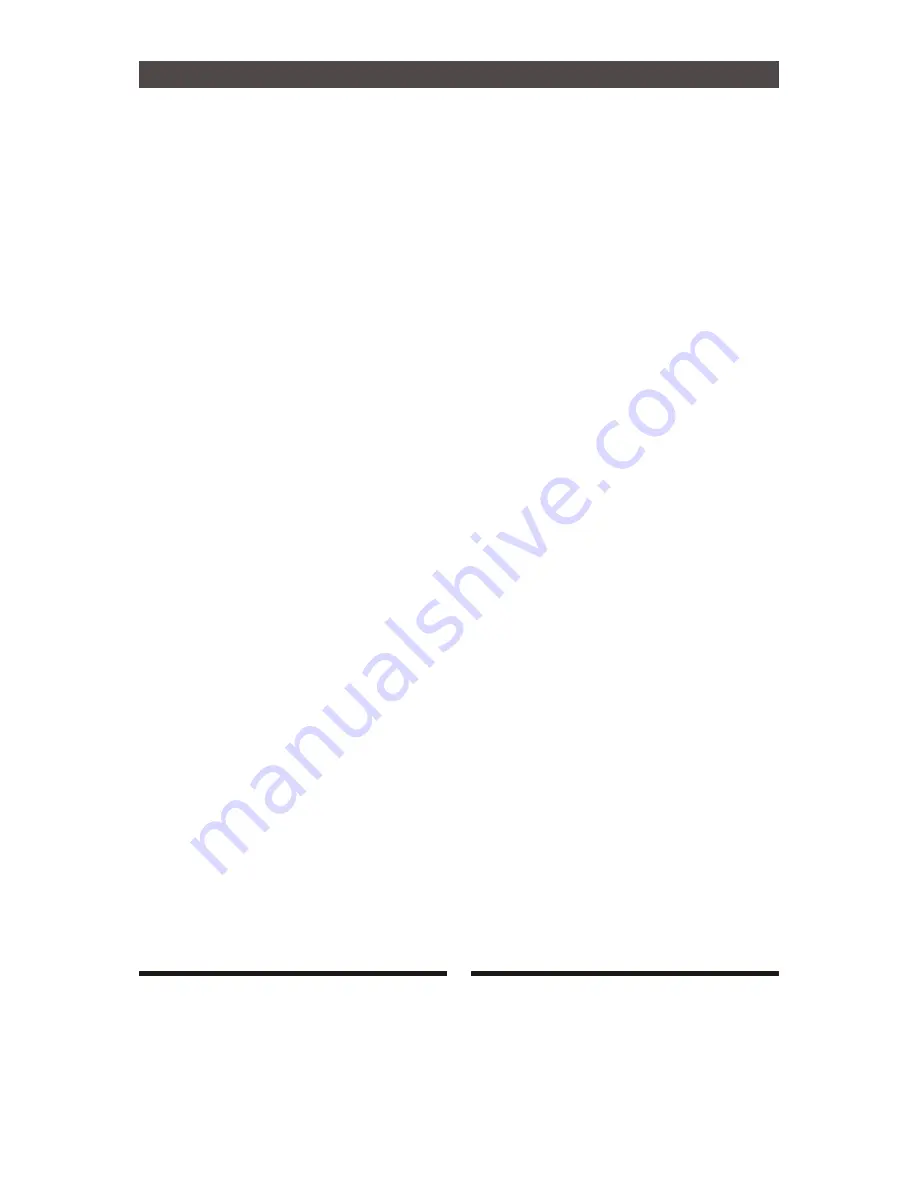
Contents
Panel Controls...
2
Assembly Instruction ...
6
Connect...
8
Connecting the Power Supply...
8
Connecting a CD Player, etc.(AUX In jack)...
8
USB MIDI...
8
Connecting Headphone
8
Start to Play the Drum ...
9
Switch the Power On ...
9
Set the Master Volume ...
9
Select Drum Kits ...
9
KIT Button ...
9
CLICK Button ...
10
REC/PLAY Buttion...
11
SONG Button ...
12
TEMPO/TAP Button ...
13
Factory Set ...
14
Drum Kits List ...
15
Voice List ...
16
Style List ...
18
MIDI Implementation Chart ...
19
Specifications...
20
1
Summary of Contents for TD36
Page 1: ...Electronic Drum TD36...
Page 18: ...Voice List Group 1 Kick Drums Group 2 Snare Drums Group 3 Toms 16...
Page 19: ...Voice List Group 5 Hi hats Group 4 Cymbals 17...
Page 23: ......
Page 24: ......




































