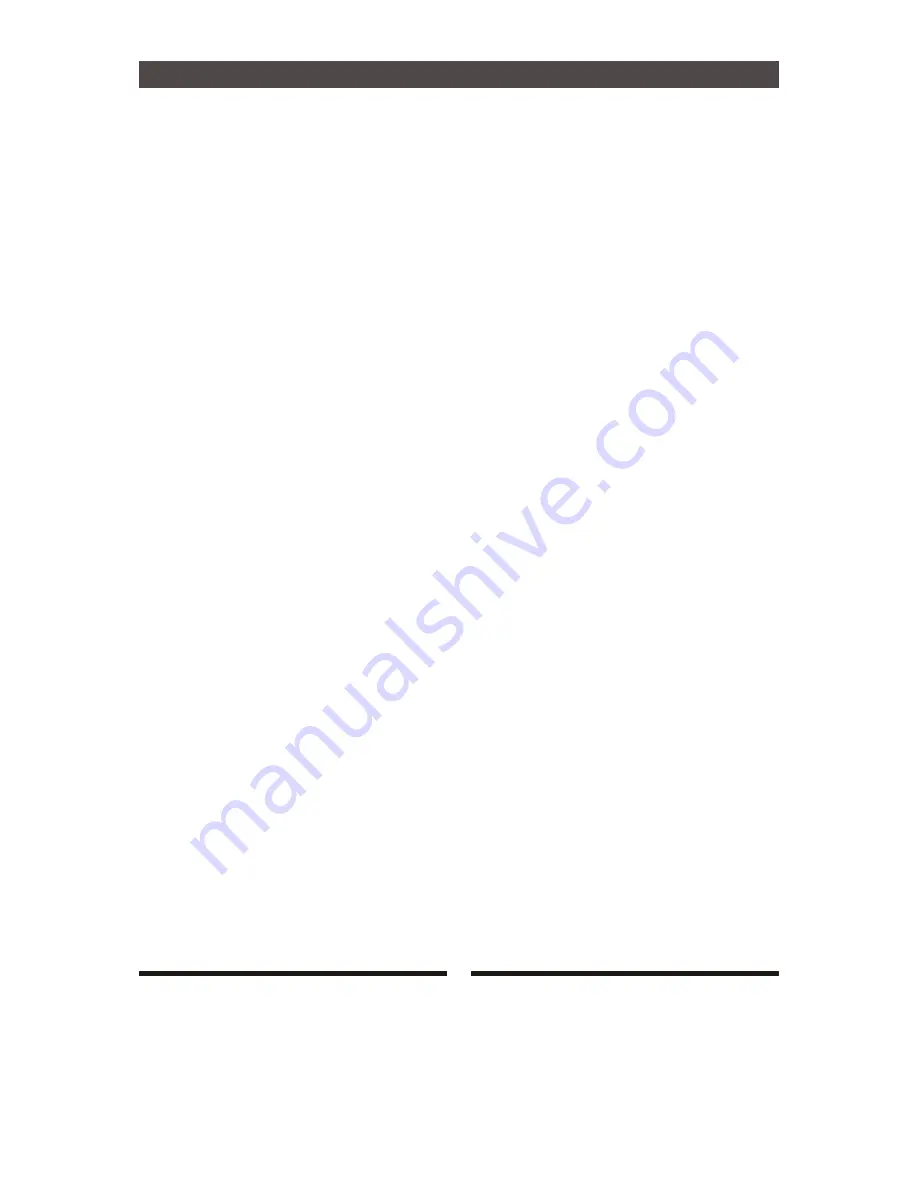
Panel Controls
Top Panel
1.
MASTER VOLUME
2.[TEMPO/TAP] Button
3.[KIT] Button
4.[CLICK] Button
5.[REC/PLAY] Button
6. [SONG] Button
7.[+][-] Button
This is used to adjust LINE OUT volume, headphone
volume and LINE IN volume.
This button is used to change the song's tempo and
metronome tempo, allows you to tap the tempo on the
pad to change the song's tempo.
This button is used to set the volume and voice of the pad.
This button is used to enter metronome setting display,
to adjust metronome volume, metronome sound and type.
This button is used to enter recording display, you can also
select user song playing mode.
This button is used to enter the song select display. You can
turn off the percussion track of the song, and adjust the
song's volume.
This button is used to select the parameters, voices, etc.
3
Summary of Contents for TD36
Page 1: ...Electronic Drum TD36...
Page 18: ...Voice List Group 1 Kick Drums Group 2 Snare Drums Group 3 Toms 16...
Page 19: ...Voice List Group 5 Hi hats Group 4 Cymbals 17...
Page 23: ......
Page 24: ......






































