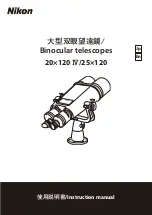13
Alignment – Allows you to perform the GoTo star alignment.
Alignment Stars
Adv. Filter – When this option is chosen, the hand controller
will filter out any stars not suitable for star alignment.
Sort by – This allows the hand controller to generate a list of
alignment stars and display them alphabetically or by their
magnitude.
Backlash – Not applicable to StarSeeker III.
Tracking
Sidereal Rate: This activates tracking in Sidereal rate (for
viewing stars and deep-sky objects).
Lunar Rate: This activates tracking in Lunar rate (for viewing
the Moon).
Solar Rate: This activates tracking in Solar rate (for viewing
the Sun).
Stop Tracking: This stops the tracking instantly.
Auto Guide Speed – Not applicable to StarSeeker III .
Elevation Limits – Allows you to set a slew limit for the
mount’s altitude axis, causing it to stop when it reaches the set
altitude. Setting the slew limit prevents the optical tube from
colliding with mount. The slew limit range will vary depending
on the optical tube installed on the mount.
Auxiliary Encoder – Not applicable to StarSeeker III.
Sync . Encoder – Not applicable to StarSeeker III.
Handset Setting – This submenu allows adjustments of the
brightness of the LCD backlight, the darkness of the LCD text,
the brightness of the button backlighting, and the beeper vol-
ume. Press the RIGHT or LEFT directional key to increase or
decrease the value.
Factory Setting – This submenu allows you to reset the hand
controller to its default setting.
Pointing accuracy Enhancement (PaE)
Both of the star alignment methods provide accurate GoTo
alignment for most visual purposes. The pointing accuracy
enhancement (PAE) function enables the telescope mount to
achieve enhanced pointing accuracy in specific areas of the
sky. The PAE can be performed in up to 85 different zones
in the sky. The area(s) where the chosen alignment stars
are located should already be mapped out accurately by the
SynScan, so further accuracy enhancement is not necessary.
For other areas, here’s how to perform the PAE:
1. Use the direction keys to center the last GoTo object in
the eyepiece field of view.
2. Press and hold down the ESC key for 2 seconds. The
hand controller will display “Re-center” and the name of
the reference objects will blink three times. (If the GoTo
command was sent by a computer running planetarium
software, the LCD will read “Last goto object” instead of
the object’s name.)
3. Make sure that the reference object is still in the center of
the field of view and press ENTER. If you do not wish to
record the result, press ESC to abort the operation. After
pressing ENTER, the SynScan will record the amount
of pointing inaccuracy and recalculate the model of the
sky. Now the pointing accuracy of this particular region of
the sky should be greatly improved. To improve pointing
accuracy in another region of the sky, perform the PAE
function again, this time choosing a bright star in the new
region of interest.
NOTE: Whenever the SynScan hand controller locates
an object, it will automatically check whether PAE cali
bration data is available, and apply the compensation
accordingly. No manual intervention is required. If more
than one PAE calibration is performed in the same zone,
the previous calibration data will be overwritten.
Saving and accessing user-Defined Objects
The SynScan hand controller allows you to save up to 25
objects in the User-Defined database. You can save currently
unknown objects, unidentifiable objects, current comet and/or
asteroid positions, or you can make a custom list of your favor-
ite objects to view.
Defining and Saving an Object to the Database
Press the “USER” shortcut key. Or, in the main menu scroll to
the Object List, press ENTER, then scroll to User Objects.
1. Scroll to “New Object,” then press the ENTER key. The
screen will display “Coordinates Type 1) RA-Dec 2) Axes.”
Press “1” to enter R.A.-Dec. coordi nates; press “2” to
enter Alt-azimuth coordinates. If “R.A.-Dec.” coordinates
is chosen, the screen will display the R.A. and Dec.
coordinates to which the telescope is currently pointing.
If “Axes” is chosen, the screen will display the current
altitude and azimuth coordinates of the mount.
2. Edit the coordinates using the numeric keys and scroll
keys.
3. To store an object/location in Alt-AZ format, first point the
telescope to the desired object to obtain its Alt/AZ values.
4. The screen will display “Save?”
• Press the ENTER key to start saving the coordinates.
(Or press the ESC key to proceed to the next step
without saving the coordinates.)
• The hand controller will prompt you to choose a
storage space index number between 1 to 25 for
your chosen object. Select the number you wish to
represent the coordinates, using the scroll buttons.
Press ENTER to confirm.
• Once the object coordinates are represented by a
number, the hand controller will display “View Object?”
Press ENTER to slew the telescope to the coordinates.
Press ESC to exit.
To call up a previously saved object
1. Press the “USER” shortcut key. Or, in the main menu
scroll to the Object List, press ENTER, then scroll to
User Objects.
Summary of Contents for 10066 StarSeeker III 90mm Mak-Cass GoTo
Page 16: ...16 Appendix B Time Zone Map...