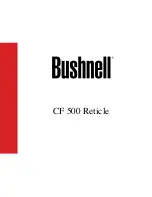14
2. Use the scroll keys to browse through the User Object
numbers until the number associated with the object
you wish to view is present. Press ENTER to show its
coordinates. Press ENTER again to slew to it. The hand
controller will not respond if a vacant User Object is
selected. Use the scroll keys to choose another number
and try again.
controlling Your StarSeeker III via computer and
astronomy Software
There are several commercially available planetarium software
programs that allow you to control a GoTo telescope such as
the StarSeeker III with a laptop computer, essentially bypass-
ing the hand controller’s interface. This a great way to control
the telescope because it allows you to use the software pro-
gram’s planetarium-type visual interface to command the tele-
scope – an exciting step up from the little two-line LCD screen
and keypad of the SynScan hand controller! You’ll still need to
keep the SynScan hand controller connected, though. It will
act as a relay between the computer and the telescope mount.
For instructions on how to control your StarSeeker III tele-
scope from a computer running astronomy software,
refer to
the page on our website (www.OrionTelescopes.com)
for your particular telescope and click on the Product
Support icon.
updating Firmware
From time to time the internal software (firmware) of the
SynScan hand controller may be upgraded to add new fea-
tures and/or to fix bugs. You can find the latest firmware ver-
sion on Orion’s website and easily update the hand controller.
Refer to the page on our website (www.OrionTelescopes.com)
for your particular telescope and click on the Product Support
icon. There you will find the instructions and files for updating
the SynScan firmware.
collimation of StarSeeker III reflectors
Collimation is the process of adjusting the telescope’s optical
elements so they are aligned with one another and with the
optical tube. Well collimated optics are critical for achieving the
sharpest possible images with your telescope. Precise colli-
mation of StarSeeker III telescopes is done at the factory, and
for the StarSeeker III refractor and Maksutov-Cassegrains, it
should never need any further adjustment. For reflectors, on
the other hand, occasional collimation of the mirrors may be
necessary.
For details on the collimation procedure for the StarSeeker III
114mm and 130mm reflectors, refer to the page on our web-
site (
www .OrionTelescopes .com) for your particular tele-
scope and click on the Product Support icon. There you will
find collimation instructions.
Note that the StarSeeker III reflectors come with a “quick col-
limation cap” (shown in
Figure 2), which is used in the col-
limation procedure. Also, you’ll notice that the primary mirror of
the StarSeeker III reflector has a tiny ring (sticker) marking its
center. This “center mark” allows you to achieve a very precise
collimation; you don’t have to guess where the exact center of
the mirror is.
NOTE: The center ring sticker need not ever be removed
from the primary mirror. Because it lies directly in the
shadow of the secondary mirror, its presence in no way
adversely affects the optical performance of the tele
scope or the image quality. That might seem counter
intuitive, but it’s true!
Summary of Contents for 10066 StarSeeker III 90mm Mak-Cass GoTo
Page 16: ...16 Appendix B Time Zone Map...