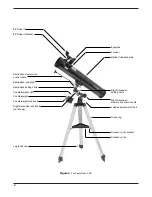on the outside of the tripod legs. Secure the wing nuts fin-
ger-tight.
2. Install and tighten the leg lock knobs on the bottom braces
of the tripod legs. For now, keep the legs at their shortest
(fully retracted) length; you can extend them to a more
desirable length later, after the tripod is completely assem-
bled.
3. Stand the tripod and mount upright and spread the tripod
legs apart as far as they will go, until the bracket is taut.
Connect the accessory tray to the accessory tray bracket
with the three wing screws already installed in the tray. Do
this by pushing the wing screws up through the holes in
the accessory tray bracket and threading them into the
holes in the accessory tray.
4. Next, tighten the screws at the tops of the tripod legs, so
the legs are securely fastened to the mount. Use the
Phillips head screwdriver and your fingers to do this.
5. Orient the equatorial mount as it appears in Figure 2, at a
latitude of about 40°, i.e., so the pointer next to the latitude
scale is pointing to the hash mark at “40.” To do this, loosen
the latitude lock t-bolt, and turn the latitude adjustment t-
bolt until the pointer and the “40” line up. Then retighten the
latitude lock t-bolt. The declination (Dec.) and right ascen-
sion (R.A.) axes may need re-positioning (rotation) as well.
Be sure to loosen the R.A. and Dec. lock knobs before
doing this. Retighten the R.A. and Dec. lock knobs once
the equatorial mount is properly oriented.
6. Thread the counterweight shaft into the equatorial mount
at the base of the declination axis until tight.
7. Remove the screw and washer on the bottom of the coun-
terweight shaft and slide the counterweight onto the shaft.
Make sure the counterweight lock knob is adequately loos-
ened to allow the counterweight shaft to pass through the
hole. Position the counterweight about halfway up the shaft
and tighten the lock knob. Replace the screw and washer
on the end of the shaft.
8. Remove the two wingnuts from the optical tube assembly.
Place the optical tube assembly on top of the equatorial
mount and secure it with the wing nuts. Refer to Figure 1
for orientation of the tube.
9. Attach the two slow-motion cables to the R.A. and Dec.
worm gear shafts of the equatorial mount by positioning
the thumbscrew on the end of the cable over the indented
slot on the worm gear shaft and then tightening the thumb-
screw. We recommend that the shorter cable be used on
the R.A. worm gear shaft and the longer cable on the Dec.
worm gear shaft.
10. Remove the two metal thumbnuts located near the focuser
at the front of the optical tube. Place the bracket of the EZ
Finder II on the tube so that the holes in the bracket slide
over the two threaded posts on the tube. The EZ Finder
should be oriented so that it appears as in Figure 1.
Thread the thumbnuts back onto the posts to secure the
EZ Finder II in place.
11. Insert the 25mm Explorer II eyepiece into the focuser
drawtube and secure it in place with the thumbscrew.
Your telescope is now fully assembled and should appear as
it does in Figure 1.
4. Getting Started
Balancing the Telescope
To insure smooth movement of the telescope, it should be prop-
erly balanced. This is done by positioning the counterweight on
its shaft at a point where it is balanced on the R.A. axis.
1. Keeping one hand on the optical tube, loosen the R.A. lock
knob. Make sure the declination lock knob is locked. The
Figure 2.
The equatorial mount of the SpaceProbe 3 EQ.
4
Declination lock knob
(not shown)
Declination setting circle
R.A. lock knob
Latitude lock T-bolt
R.A. setting circle
Latitude scale
Latitude adjustment T-bolt
Azimuth lock knob
Summary of Contents for SpaceProbe 3 EQ 9844
Page 15: ...15 ...