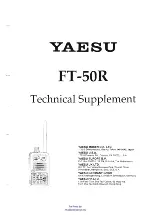www.alanco.com.au
83-85 Welshpool Road, Welshpool 6106
| T:
1800 252 626
| F:
1800 686 859
Need Help?
If you need assistance setting up or using your Oricom product now or
in the future, call Oricom Support.
Australia
1300 889 785
www.oricom.com.au
Mon-Fri 8am – 6pm AEST
New Zealand
0800 67 42 66
www.oricom.co.nz
Mon-Fri 10am – 8pm NZST