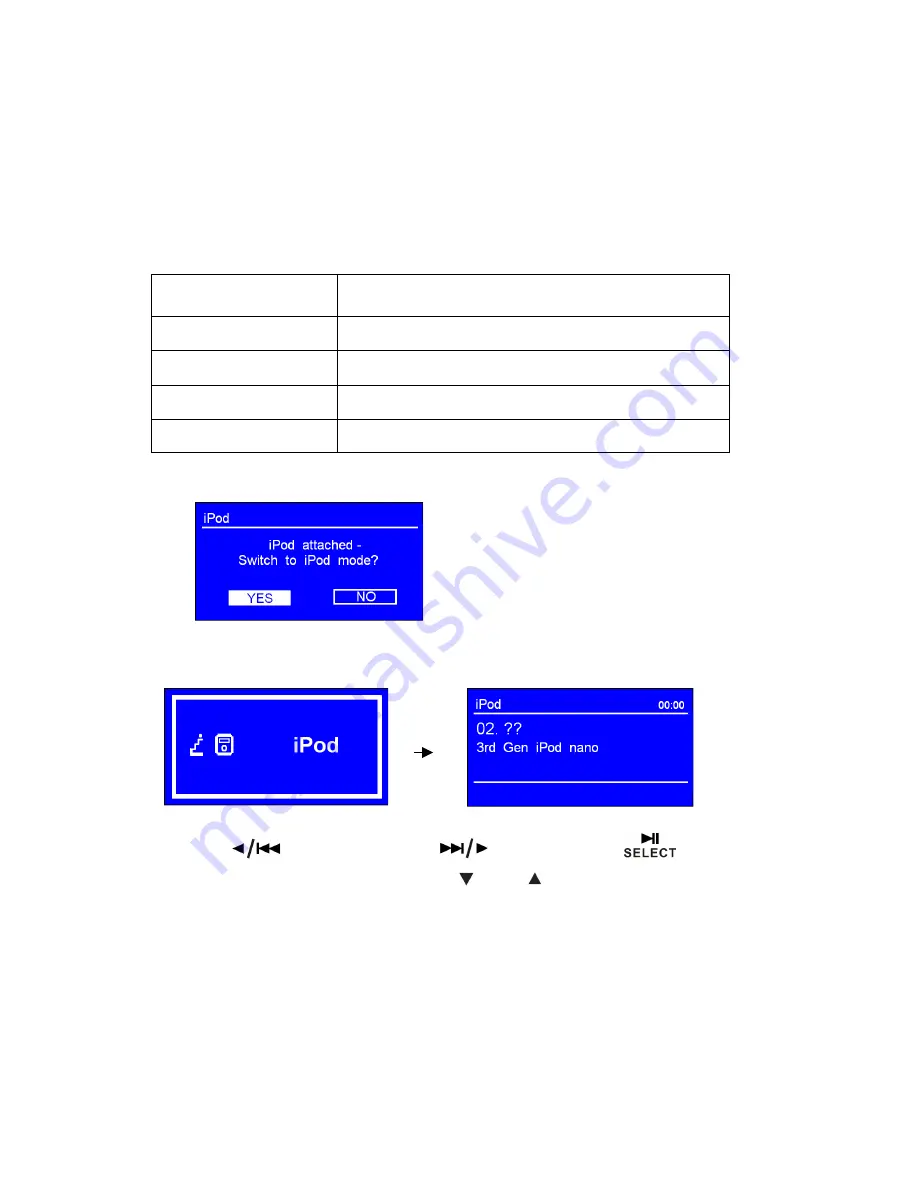
24
iPod Mode
WARNING: Using the iPod dock without the correctly fitting adaptor can cause your iPod to be
badly supported and therefore risks damage to your iPod and/or orbitsound T4. orbitsound
does not accept responsibility for damage caused from badly fitted iPods to any equipment.
1.
Insert the Dock Adapter that fits your iPod model:
The adaptor No. is marked at the back or side of each dock adapter.
Apple’s adapter no.
iPod Versions
13
iPod Nano 3rd Gen
14
iPod Touch 1st Gen
16
iPod Touch 2nd Gen
17
iPod Nano 4th Gen
2.
Insert your iPod into the iPod dock, it will ask you to switch to iPod mode:
Note: the Dock will begin to charge your iPod if necessary. Charging will stop when the iPod is
fully charged (check the iPod screen).
Or another way to enter iPod mode by pressing MODE repeatedly until 'iPod' is displayed.
You can choose tracks to play from the iPod control, or by using the selector buttons on the T4:
3.
Press
to previous track. Press
to next track. Press
to play/stop.
4.
Adjust the volume level by pressing VOL or VOL repeatedly. Do not adjust the volume on
the iPod.






























