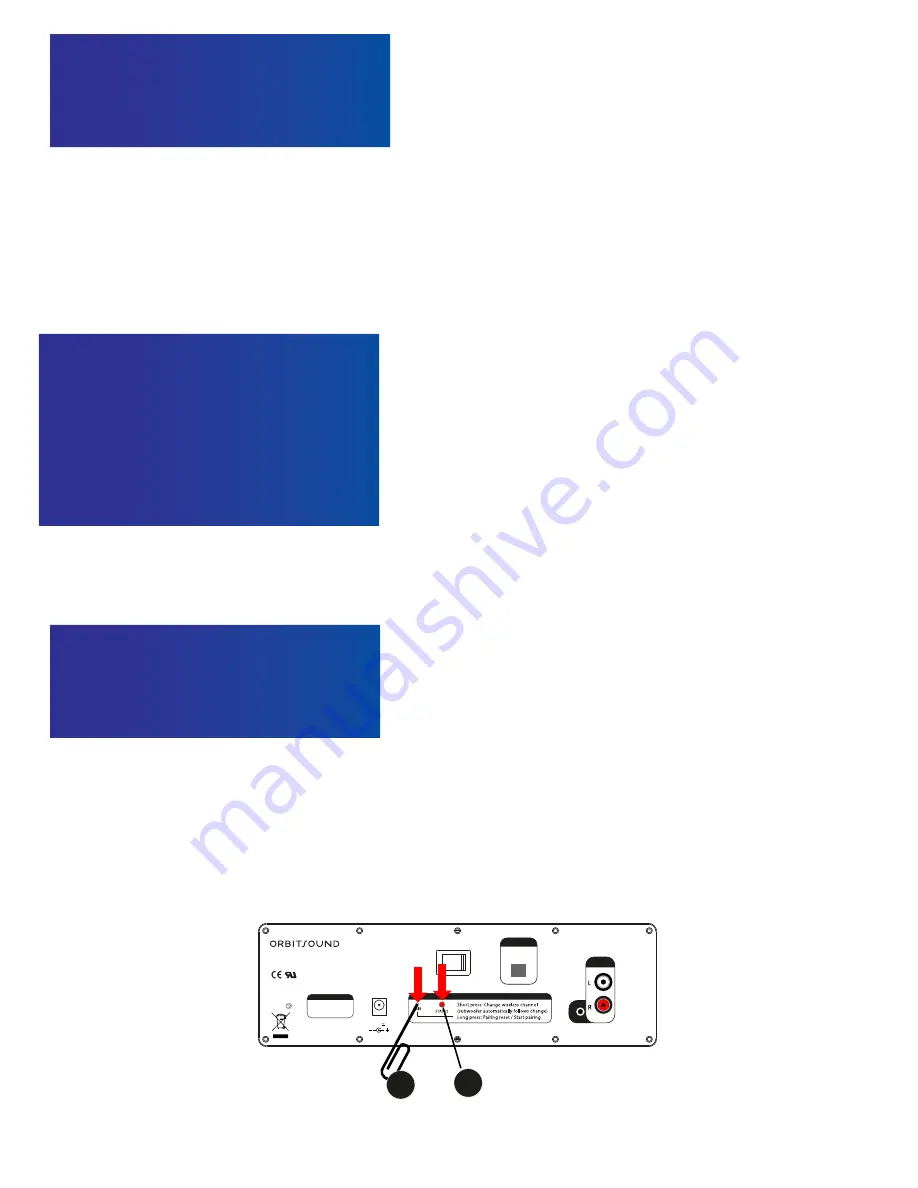
11
The subwoofer volume control on the back of the subwoofer allows you to
preset the amount of bass that the system produces. Setting to ‘normal’ is the
recommended balance. For quiet TV use, you can reduce the level. For louder
music, you can increase the volume.
Note: The Bass control on the remote also changes the volume of the
subwoofer.
Hint: Once the subwoofer volume is set, you won’t need to adjust it often. It is
set for the conditions of the room.
The Orbitsound wireless system is uniquely developed to deliver the best
possible listening experience in terms of minimal delay, and maximum sound
fidelity. The system uses a digital 2.4GHz signal, similar to that used by
computer WiFi systems. For the subwoofer to work with the soundbar, it has
to be paired. At the factory, the soundbar and subwoofer are paired for you.
The soundbar and subwoofer should work out of the box. Here are some
procedures for resetting or changing the wireless setup:
If you experience interference from a router, computer, or another soundbar
operating on the same frequency, you can change the channel that the
Orbitsound wireless system is running on.
Note: Interference usually sounds like the bass is stopping and starting, and
maybe a ‘popping’ sound. This is easily fixed by changing channel.
To change channel - Make sure the soundbar AND subwoofer are switched on:
Spatial Soundbar with Bluetooth and Wireless Subwoofer
©2013 Orbitsound ltd.
Model: M12
To prevent electric shock,
do not remove screws.
No User serviceable
parts inside.
CAUTION:
DC in 22V 2.5A
Made in China
Approved components used
ON
OFF
OPTICAL
AUX IN
Stereo
Line In
POWER
WIRELESS
1
2









































