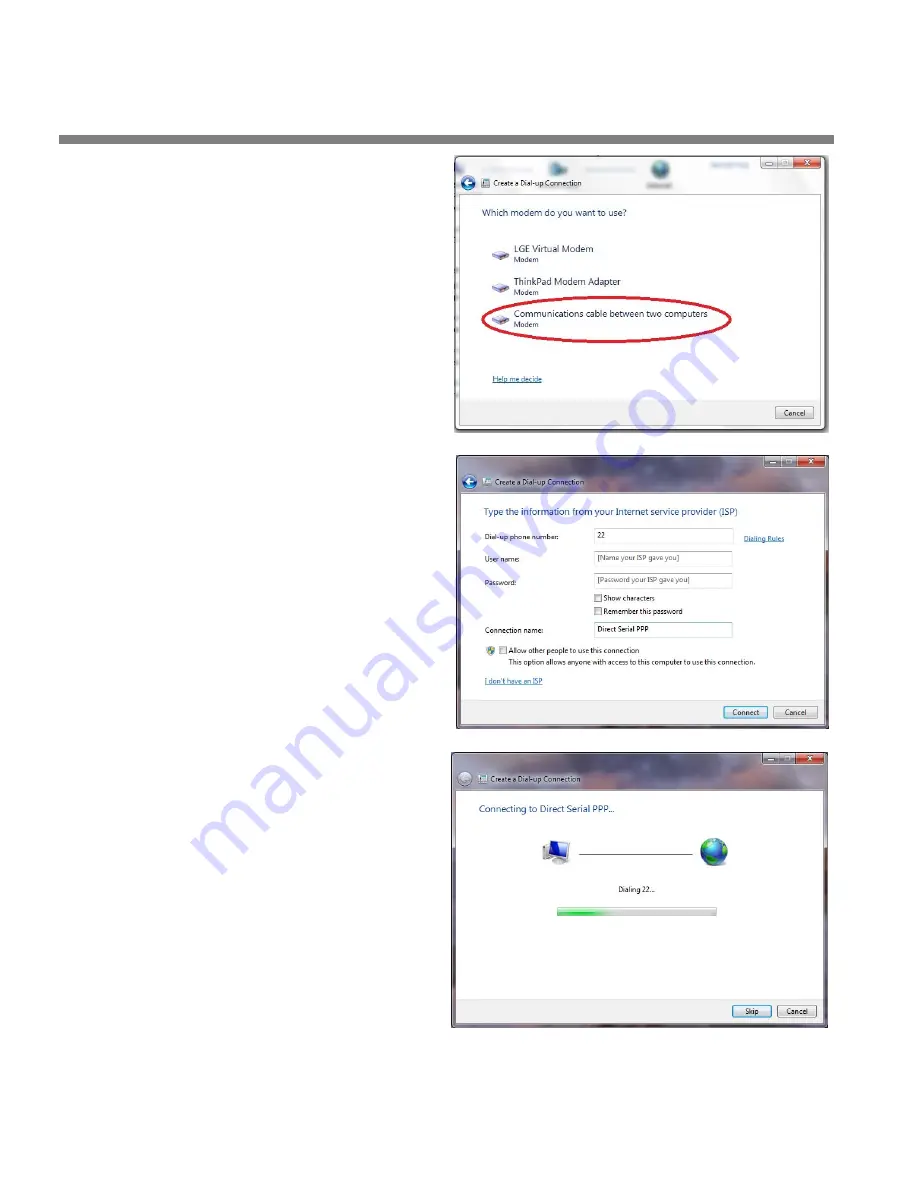
2-66
INSTALLATION
ORBAN MODEL 9300
C)
If you are asked Which mo-
dem do you want to use?, se-
lect Communications cable
between two com-
puters/modem.
This only query will
open appear if you
have configured
more than one
modem device.
D)
When prompted to “Type
the information from your
Internet Service Provider,”
enter a dummy number to
the phone number field;
Windows will not use it.
E)
Choose a name for your
connection and enter it into
the
Connection name:
box.
Choose a name that will re-
mind you that this is a PPP
connection, such as “Direct
Serial PPP.”
F)
Proceed to next step by click-
ing on the CONNECT button.
G)
Click the SKIP button.
Summary of Contents for OPTIMOD-AM 9300
Page 1: ...Operating Manual OPTIMOD AM 9300 Digital Audio Processor Version 2 0 Software...
Page 7: ...Operating Manual OPTIMOD AM 9300 Digital Audio Processor Version 2 0 Software...
Page 178: ...3 46 OPERATION ORBAN MODEL 9300...
Page 200: ......
Page 221: ...OPTIMOD AM DIGITAL TECHNICAL DATA 6 21...
Page 222: ...6 22 TECHNICAL DATA ORBAN MODEL 9300 CONTROL BOARD PARTS LOCATOR...
Page 228: ...6 28 TECHNICAL DATA ORBAN MODEL 9300...
Page 229: ...OPTIMOD AM DIGITAL TECHNICAL DATA 6 29 I O DSP BOARD LEFT AND RIGHT ANALOG INPUTS...
Page 230: ...6 30 TECHNICAL DATA ORBAN MODEL 9300 I O DSP BOARD ANALOG OUTPUTS...
Page 231: ...OPTIMOD AM DIGITAL TECHNICAL DATA 6 31...
Page 238: ...6 38 TECHNICAL DATA ORBAN MODEL 9300 FRONT VIEW REAR VIEW FRONT PANEL PARTS LOCATOR DIAGRAM...
















































