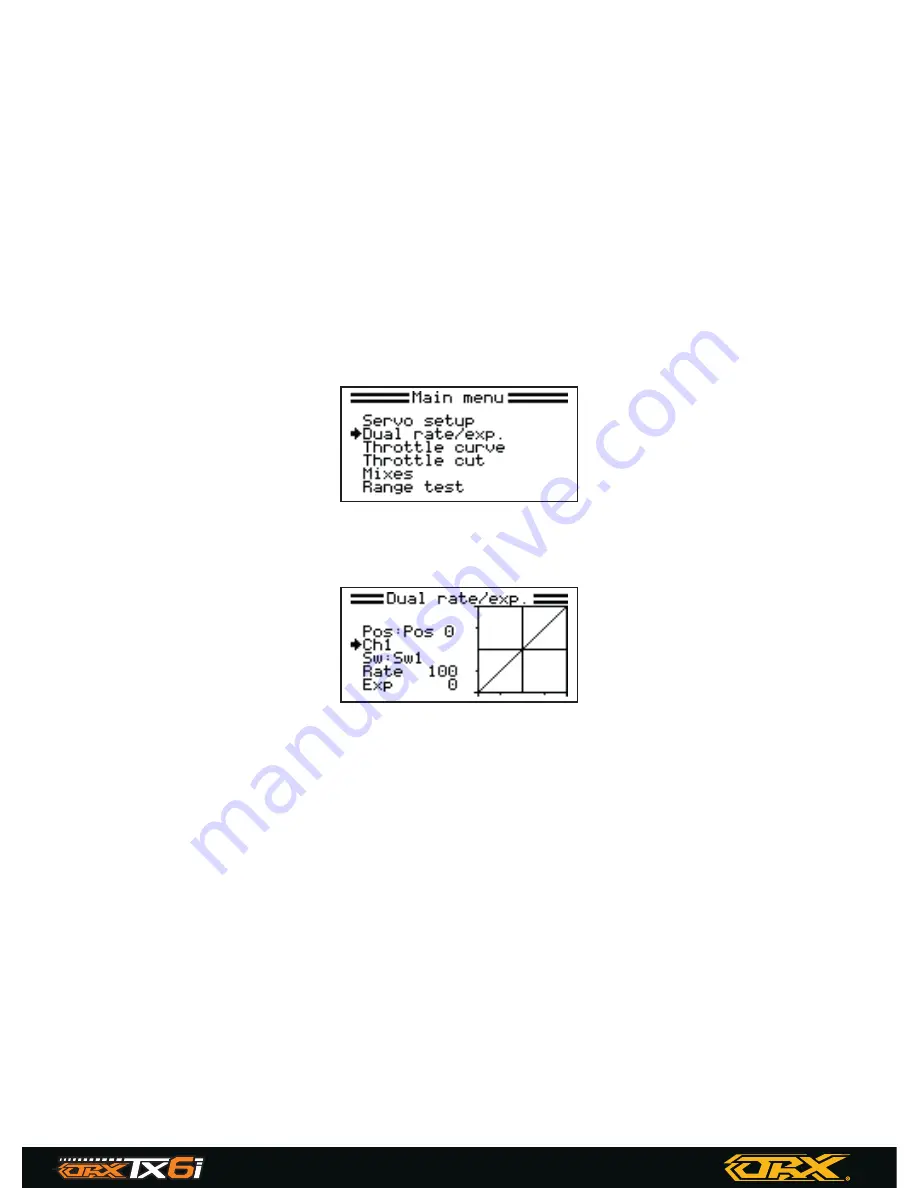
8
6 CHANNEL TRANSMITTER
DIGITAL PROPORTIONAL RADIO
CONTROL SYSTEMPROGRAMABLE SYSTEM
Dual rate/exp.
This function is use to add a curve to the channels input. This means that the ratio of stick to
channel movement can be changed in order to add or remove sensitivity at different parts of the
sticks range of motion. It can available on the aileron, elevator and rudder channels. This function
sets the rate and exp. for channels 1, 2 & 4 and the switches from Sw 1 to 8, Disable and ON
Rate – Adjust the slope of the curve. The smaller is the slope, the shorter is the throw of the corre-
sponding servo
Exp – Adjust the linearity curve of the sticks and knobs. A value of 0 corresponds to a perfectly
linear curve. A positive value increases the sensitivity near the neutral position and decreases it on
the extreme sides.
Throttle curve
This function enables the user to adjust the ratio between stick and servo movement using linear
or nonlinear curves.
This is useful to change how the throttle reacts at different stick positions. The 5 points (L, 1, 2, 3,
H) of throttle curve can be adjusted from 0% to 100%. The horizontal dotted line displays in real
time the throttle stick position. The vertical dotted line displays in real time the position of the
throttle output after the throttle curve function has been applied. For example, having a smaller
throttle change when the stick is between 0-30%, then a larger throttle change between 30% and
100%. If your models throttle is not linear, it is possible to use this function to create a more linear
movement.
Setup:
1. In main Menu, Press the Roller button to select “Dual rate/exp”
2. Press the Roller button to select Channel / Switch / Rate / Exp
3. Move the Roller button left or right to select value
4. Press and hold the wheel to save an exit
5. Or press the cancel key to exit without saving.























