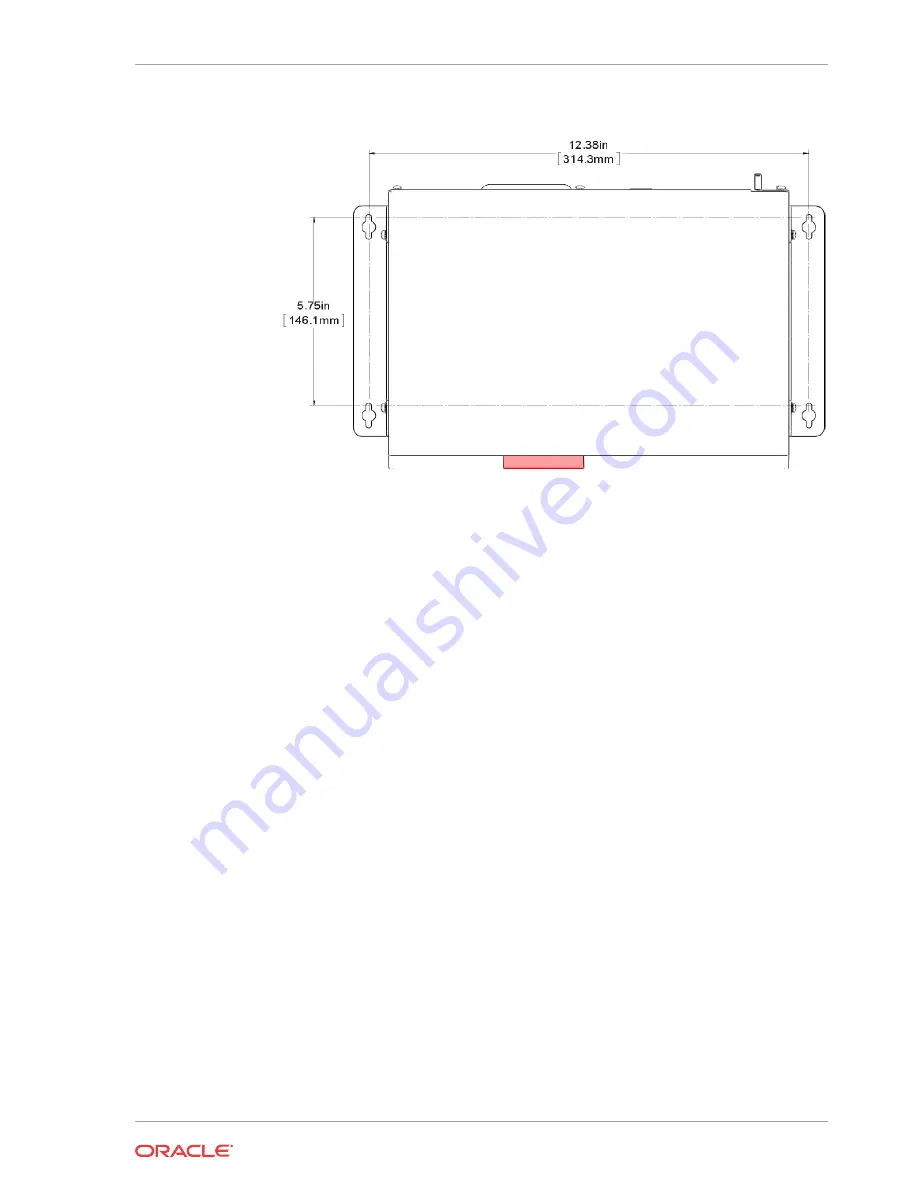
Figure 3-8 Wall Bracket Mount Points for Wall Mounting of the Acme Packet 1100
Table Top/Shelf Installation of the Chassis
The Acme Packet 1100 chassis features four non-skid rubber feet mounted on the base of the
unit for freestanding table top or shelf installations. When mounting the Acme Packet 1100
chassis on a table top or shelf, please follow these guidelines:
•
To prevent overheating, ensure that there is enough room for appropriate airflow on either
side of the chassis and that there is adequate ventilation in the room in which the chassis is
being installed.
•
Ensure that the surface on which you will place the chassis is a non-skid level surface that
is sturdy enough to support the weight of the Acme Packet 1100.
•
Ensure that there is enough room to access the front and back panel of the chassis for
purposes of reviewing front/back panel LEDs and inserting/removing cables from the back
panel.
Cabling the Acme Packet 1100 System
After installing the Acme Packet 1100 chassis, connect all appropriate data cables to the ports
before powering up and configuring the system.
Acme Packet recommends using fully shielded CAT5e or CAT6 Ethernet cables for media and
management Ethernet connections to protect the Acme Packet 1100 System from potential
damage.
You can install and remove Ethernet cables while the Acme Packet 1100 is operational. Not
every port needs to be utilized for proper operation. However, when a cable is disconnected and
the link is lost, an alarm is generated.
Chapter 3
Cabling the Acme Packet 1100 System
3-9
















































