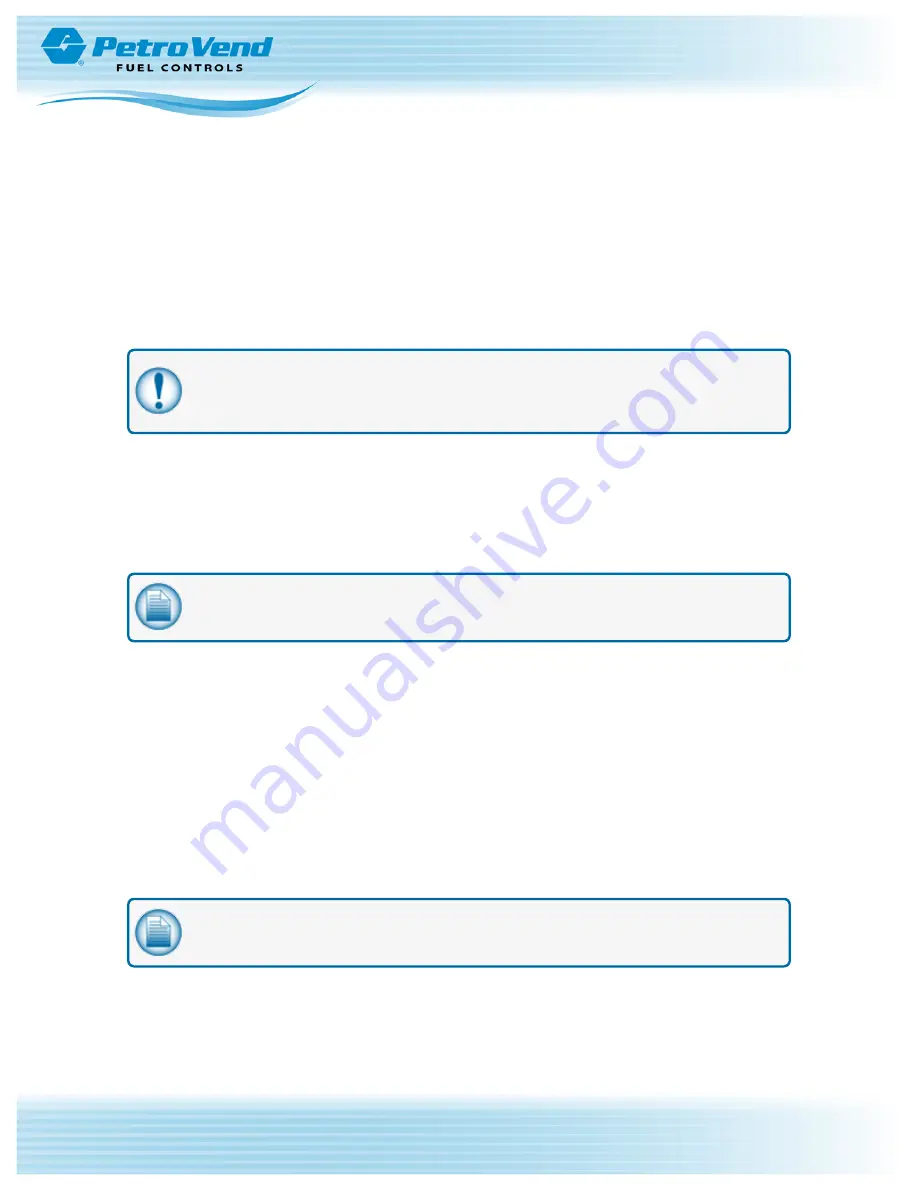
n
T-Chek™ Site ID#: ____________________________
n
NSB Terminal ID #: ____________________________
n
Comdata Terminal ID#: ____________________________
n
FleetOne Terminal ID #: ____________________________
n
Paymentech Merchant # #: ____________________________
You will need appropriate test cards: Credit (i.e., MasterCard, Visa, etc.) and/or fleet cards (i.e., CFN, TCH,
T-Chek™, Fuelman
®
, etc.) for running test transactions at the site depending on what card types will be
processed at the site.
IMPORTANT:
You will not be required to purchase fuel during the test process; you
will
be
required to request authorization. You may then pick up and hang up the pump handle to
complete the transaction.
2.3 Verify Network Communications
1. Test the network connectivity.
a. Plug a CAT5 cable into the Ethernet port on your laptop and plug the other end into an open
port on the router at the client site. Verify that you are NOT connecting via wireless.
b. Open the Internet browser and type www.google.com.
NOTE:
If you are able to access the Internet, proceed to the next step. If you cannot access
the Internet, proceed to Section 2.8, Troubleshooting.
2. Move the CAT5 cable from the Ethernet port on your laptop to the Ethernet port of the Ethernet IP
Authorization Gateway.
3. Connect the included power cable to the Ethernet IP Authorization Gateway. Twist a quarter-turn (1/4)
to the right in order to lock the power cable in place.
4. Plug the power cable into an available electrical outlet and wait for the status light of the Ethernet IP
Authorization Gateway to turn
green
and begin blinking slowly (approximately once per second).
2.4 Connecting the OPW Ethernet IP Authorization Gateway
Refer to the M1700 FSC3000 Installation Manual for connection information.
2.5 Testing the OPW Ethernet IP Gateway for Network Authorization
1. Verify that the FSC3000 is configured properly for the processors that will be supported at the site.
NOTE:
You are configuring the FSC3000 to work in dial-out mode exactly as if you were going
to use the “new” OPW modem and a phone line.
Doc. No.: M00-20-6013 Rev.: 0
Page 9 of 14
Summary of Contents for PetroVend M00-20-6013
Page 14: ......














