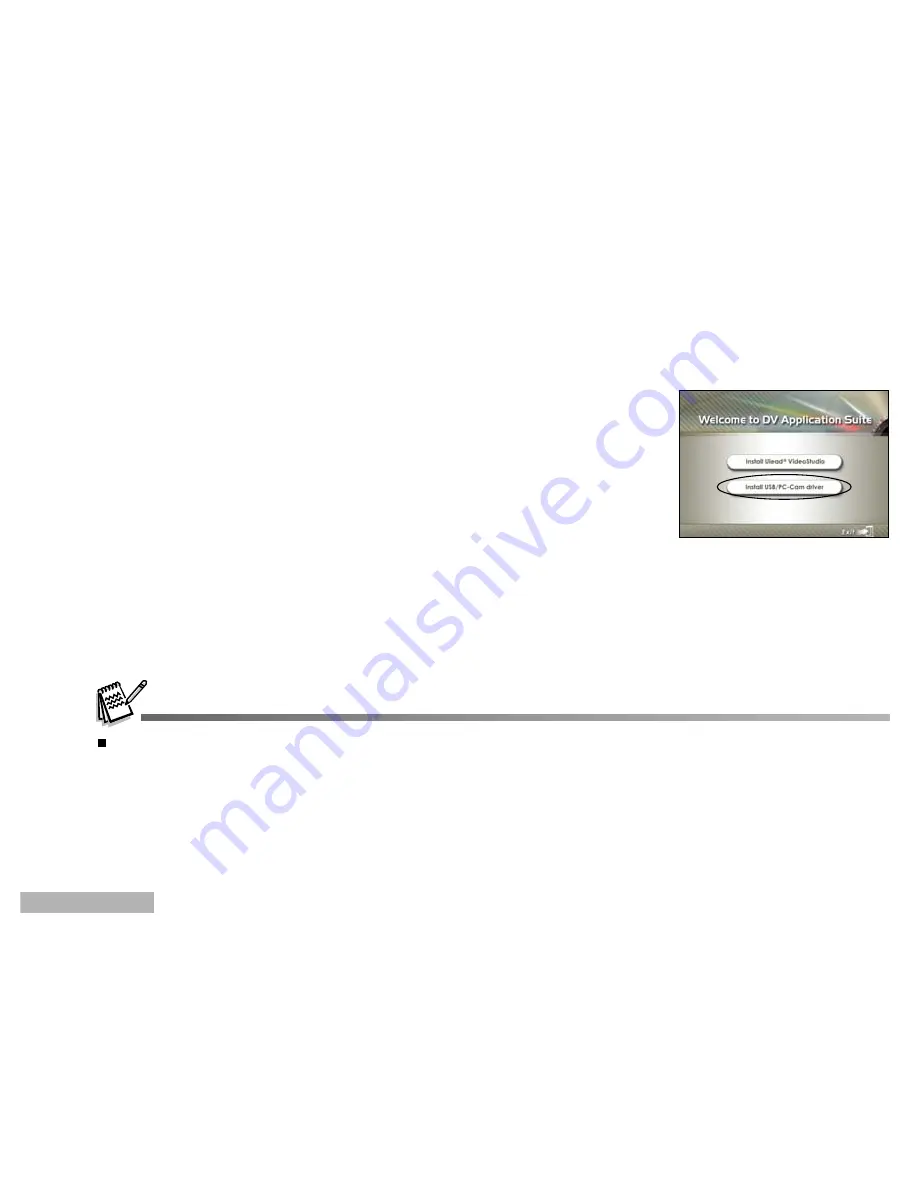
EN-52
Step 1: Install the PC Camera Driver (same as USB driver)
The PC-camera driver included on the CD-ROM is exclusively for Windows. The PC camera function is not
supported for Mac platforms.
1. Insert the CD-ROM that came with the camera into your CD-ROM drive.
The welcome screen appears.
2. Click "
Install USB/PC-Cam driver
". Follow the on-screen instructions to
complete the installation. After the driver installation is completed, restart
your computer.
The USB driver bundled inside the CD-ROM contains both the USB and PC camera driver.
a) On Windows 98, the Windows OS will install both the USB & PC camera drivers.
b) On Windows 2000/ME/XP, it will only install PC camera driver.




















