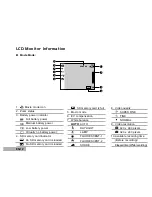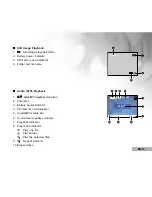EN-25
Zoom Photography
Zoom photography allows you to capture telephoto and wide-angle shots.
1. Turn on the power by pressing and holding the
button.
2. Compose the shot with the zoom lever.
The subject appears closer by sliding the zoom lever to the
/
T
side.
The subject appears farther away by sliding the zoom lever to the
/
W
side.
3. Press the
button to capture a “zoomed” image.
To record video clips, press the
button to start recording, and
then press the
button to end the recording.
You can also use the zoom lever to zoom in on or zoom out from the
subject while recording the video clips.
Normal Mode
This mode is suitable for scenery and portrait shooting.
1. Turn on the power by pressing and holding the
button.
2. Slide the focus switch to the
side.
3. Compose the shot.
4. Press the
button to capture a still image.
To record video clips, press the
button to start recording, and
then press the
button to end the recording.