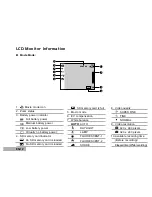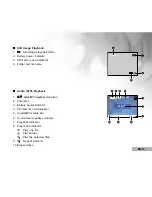EN-24
Recording Video Clips
1. Turn on the power by pressing and holding the
button.
2. Compose the shot.
3. Press the
button.
The recording of the video clip will start.
Pressing the
button again will pause the recording. Pressing the
button during pause will resume
recording.
4. Press the
button to stop recording.
Macro Mode
Select this when you want to take close-up photography.
1. Turn on the power by pressing and holding the
button.
2. Slide the focus switch to the side.
3. Compose the shot.
4. Press the
button to capture a still image.
To record video clips, press the
button to start recording, and
then press the
button to end the recording.
After a macro shot is taken
DO NOT FORGET
to reset the lens to the normal position.
Flash mode is automatically set to off once you switch to Macro mode.