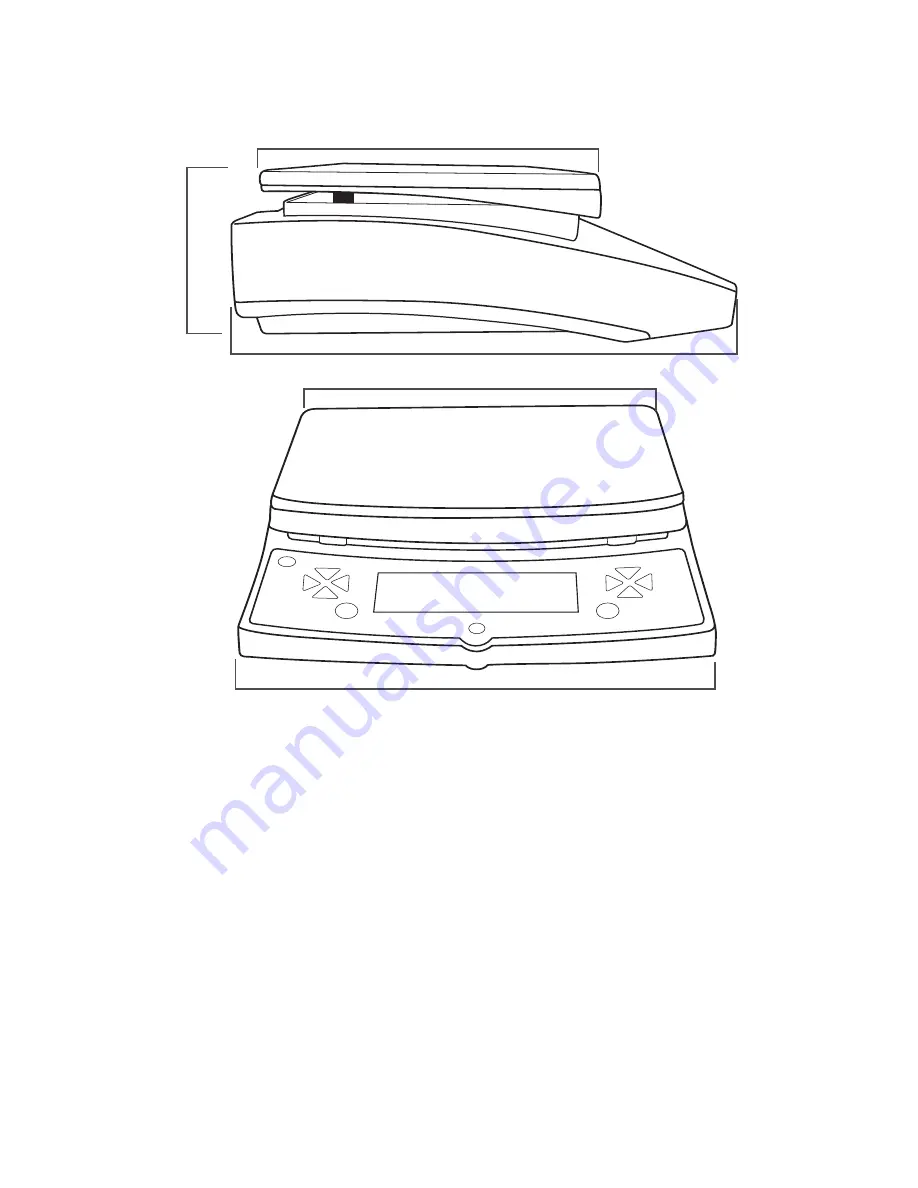
14
DIMENSIONS
CONTACT US
Please e-mail [email protected] for any sales related question
Please e-mail [email protected] for any support related questions
Don’t forget to visit our website at:
optimascale.com
12”
12”
4.5”
11.5”
8.5”
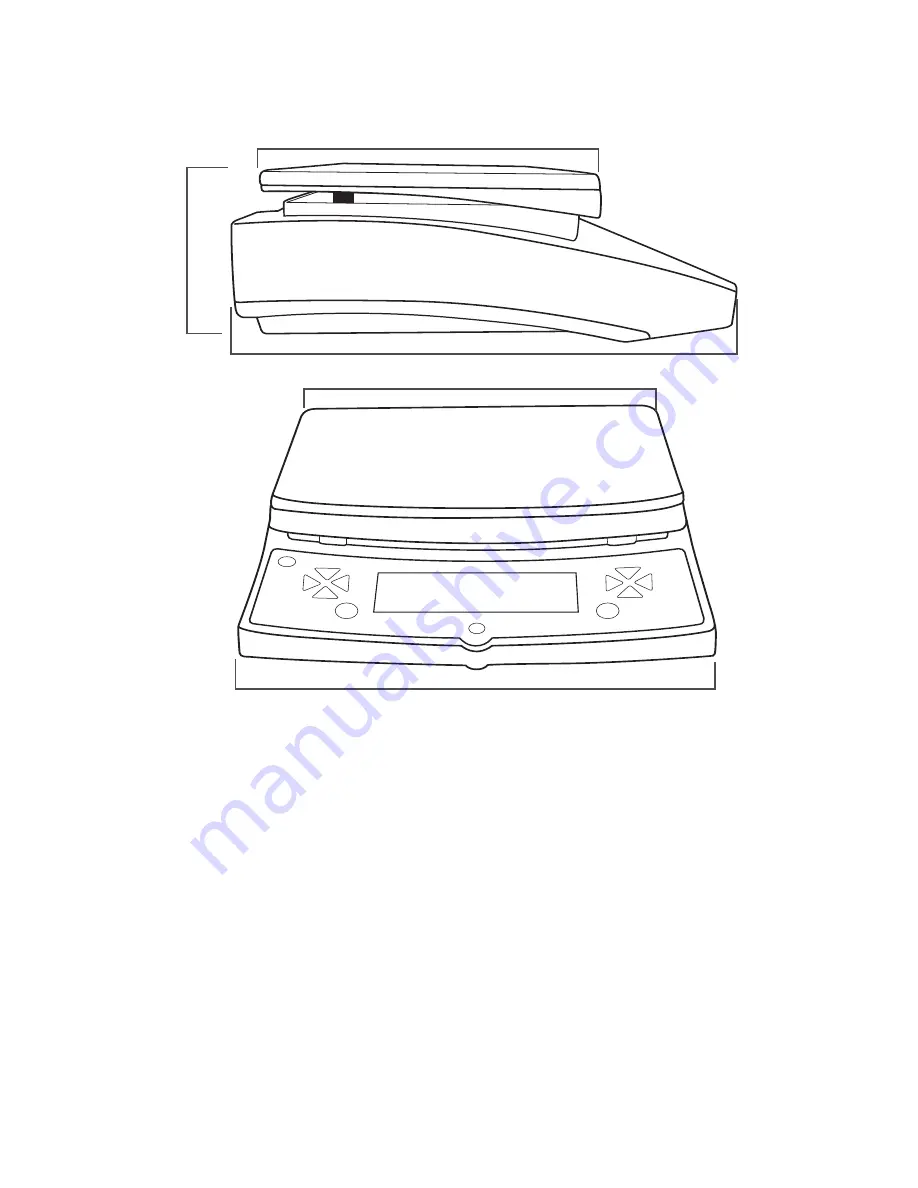
14
DIMENSIONS
CONTACT US
Please e-mail [email protected] for any sales related question
Please e-mail [email protected] for any support related questions
Don’t forget to visit our website at:
optimascale.com
12”
12”
4.5”
11.5”
8.5”

















