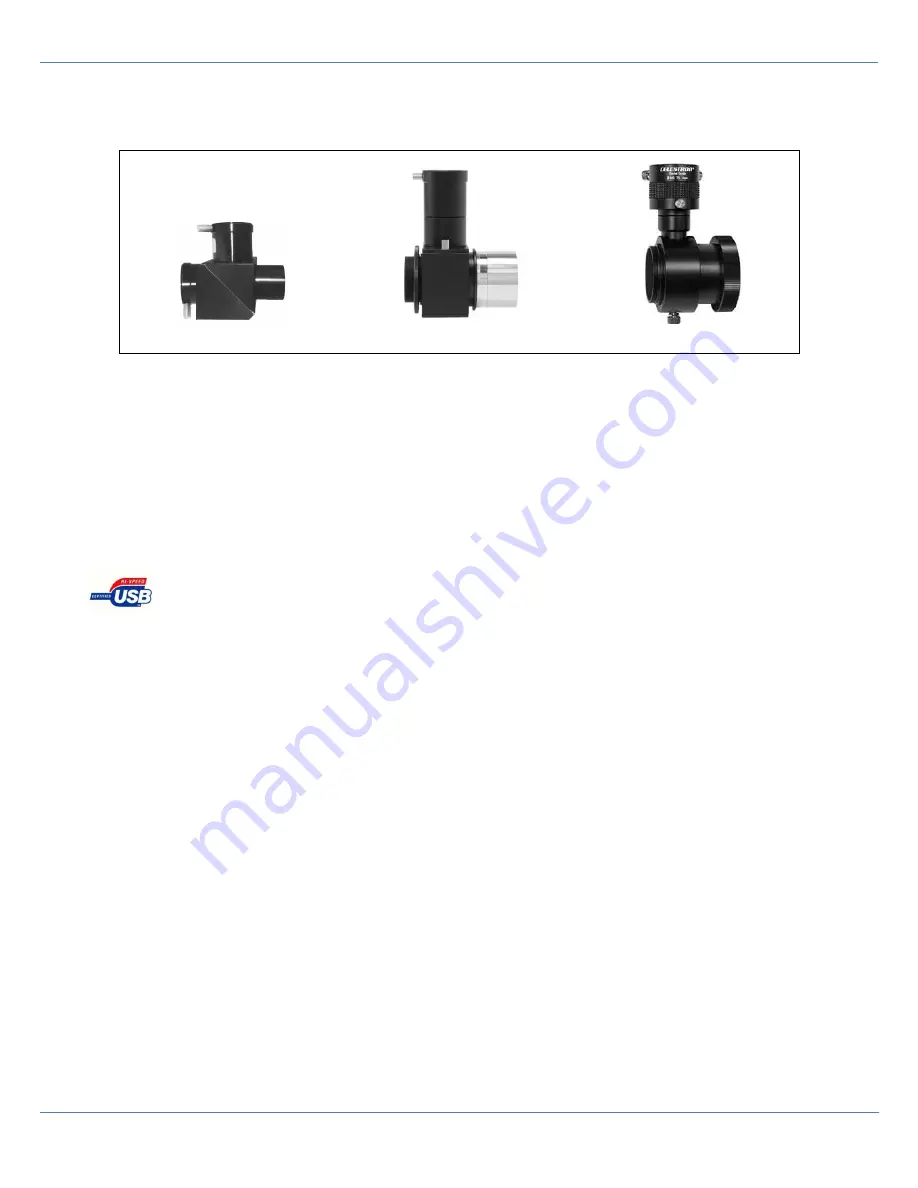
16
Updated: 23/05/2018
Opticstar PX-126. © Opticstar Ltd, 2018
An off-axis guider provides an easy and affordable way to auto-guide with a single telescope. It minimises possible
tube flexure but has the disadvantage of having a limited field of view. Also, the amount of light that hits the
prism/mirror is relatively small making less bright stars more difficult to see and track.
Troubleshooting
If you experience difficulty in installing the camera software and drivers this may be due to a number of reasons
related to your computer, operating system and other devices already connected to it. The following sections outline
the most common issues and suggest ways in which you should be able to resolve them. Please also refer to the
documents in the
Articles
folder on the CD.
USB Requirements
Please ensure that your computer runs Windows XP/Vista/7/8/10 or later, has the latest service pack
updates from Microsoft. Your computer must also have USB 2.0 or USB 3.0 ports. The PX-126 camera
will not work with USB1.1. If your computer has USB1.1 ports you will need to obtain a PCI USB2.0 or
USB3.0 type card if you have a desktop computer. Likewise, a laptop computer can be fitted with an Express USB2.0
or USB3.0 card. The ExpressCard (or equivalent alternative) will need to be fully supported by your computer, in some
entry level laptops full ExpressCard support is not fully implemented.
If you have a desktop try both the USB ports on the front and back of your PC if the camera is not recognised on a
particular USB port. USB ports attached directly to the motherboard are more efficient. Please note that PCMCIA
USB2.0 cards typically do not provide the full USB2.0 bandwidth and will not work optimally with the PX-126 camera.
Express Card
To resolve such issues an ExpressCard (with USB2.0 or USB3.0 ports) should be used instead of a PCMCIA/CardBus
card due to the ExpressCard's superior speed of 2.5Gbit/s (480 Mbit/s through USB 2.0) per slot, for comparison
PCMCIA/CardBus devices connected to a computer would share a total 1.06 Gbit/s bandwidth. Express type cards
use a 34mm slot where PCMCIA/CardBus cards use 54mm slots. An ExpressCard should be connected directly to the
computer and not via a PCMCIA/CardBus card.
Beam splitter Off-axis guider Radial guider



















