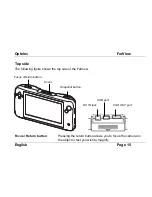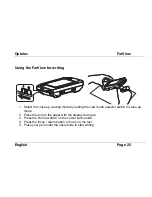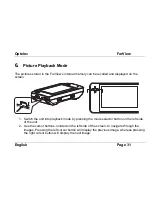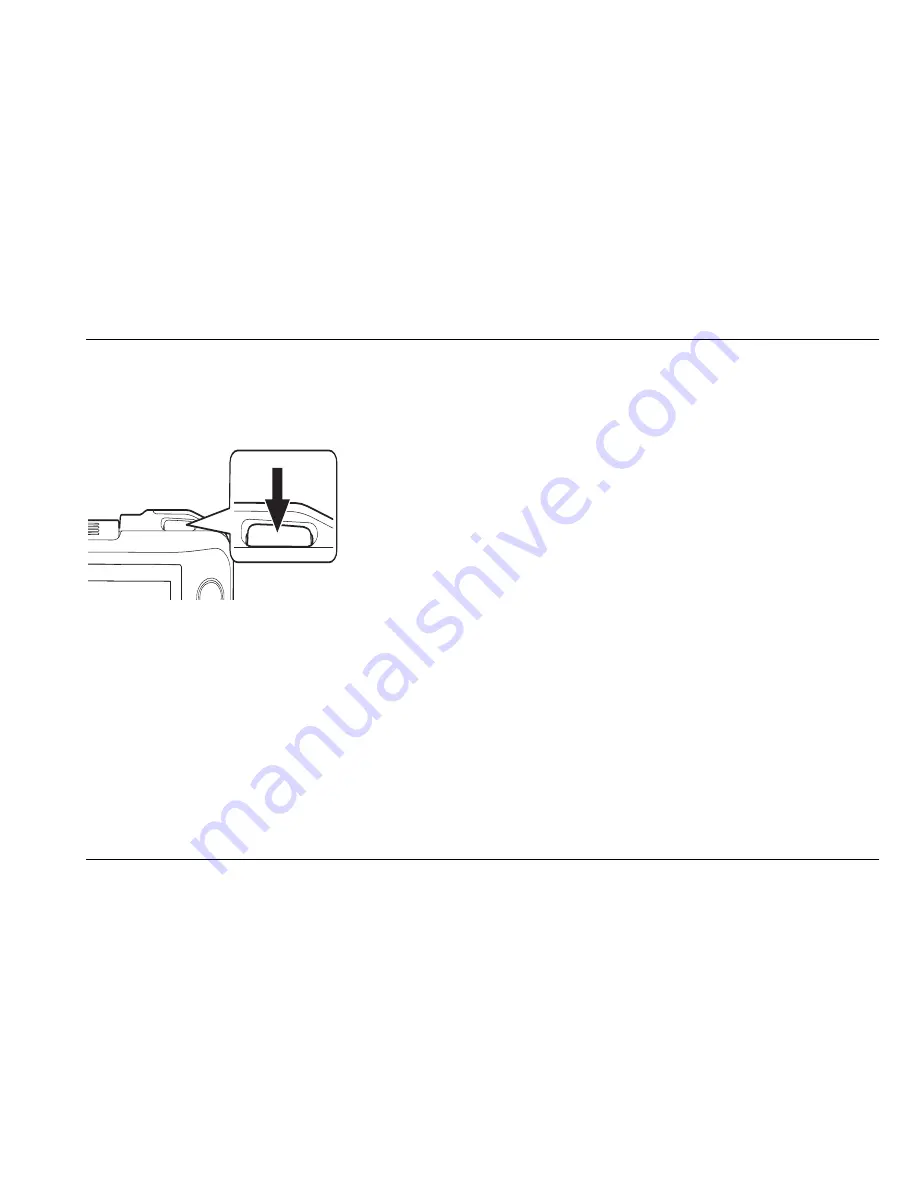
Optelec
FarView
English
Page 29
Taking pictures with the FarView (Document Read Mode)
- Direct the FarView towards the text or image
- Press the oval shaped snapshot button, located right at
the top side of the unit. The FarView generates a beep to
indicate that the focus is adjusted, followed by a second
beep, indicating that the picture is taken.
- View the picture on the screen of the FarView
- Captured images are automatically saved in the
FarView’s integrated memory for later reference.
Note! This function also allows you to capture a complete A4 or Letter size document or multiple
pages of a book or magazine. Store the pages in the internal memory and recall the page while
on the go or while sitting in a comfortable chair.
Storing images and documents
Pictures are automatically stored in the internal memory. When you take a picture, you will see
both the picture as well as the number of stored pictures displayed on the screen for
approximately two seconds. The FarView can store up to 100 images in the internal memory.
For more information about setting the maximum number of pictures, please refer to chapter 7