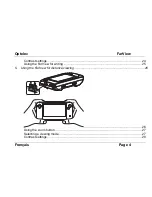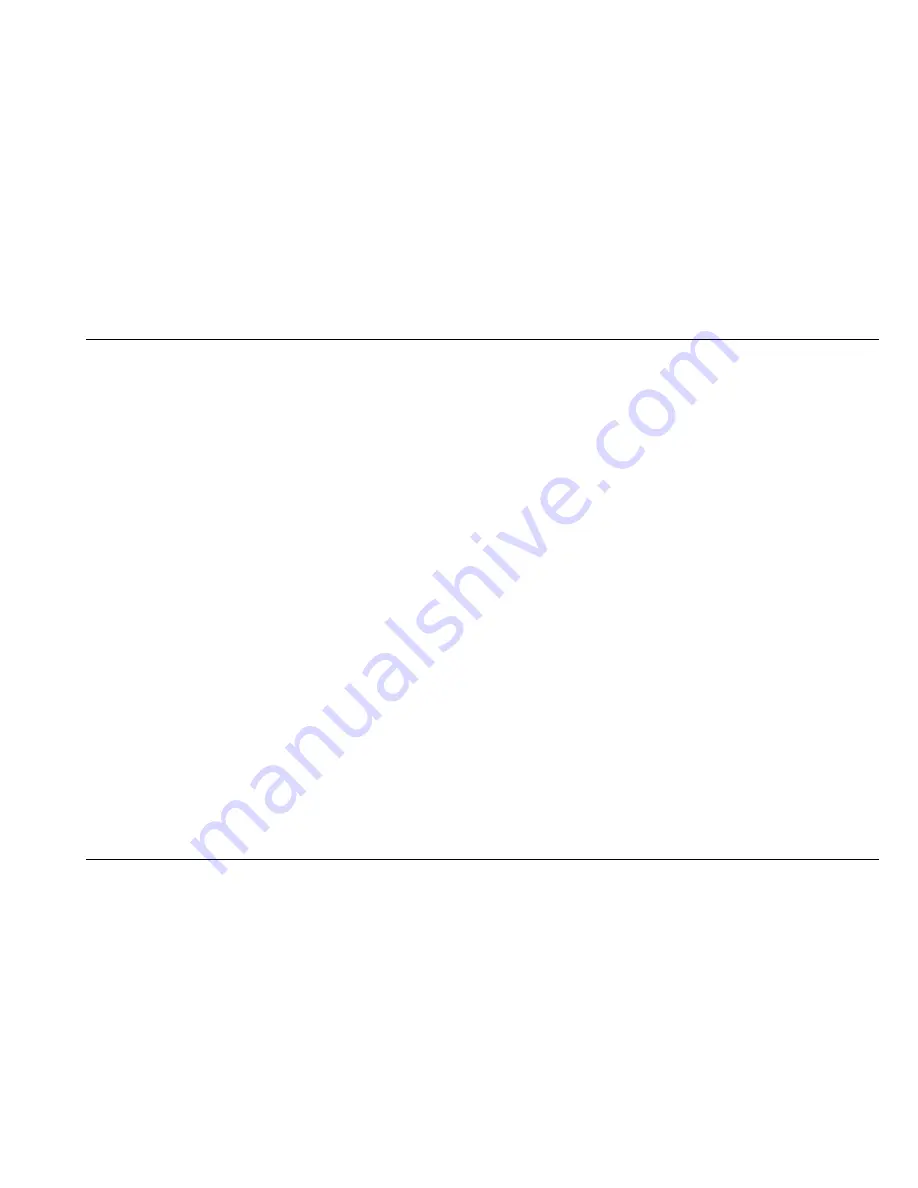
Optelec
FarView
Français
Page 5
Taking pictures with the FarView (Document Read Mode) .............................................. 29
Storing images and documents........................................................................................ 29
6.
Picture Playback Mode ........................................................................................................... 31
Picture selection and adjustment ..................................................................................... 32
7.
Using the FarView Menu ........................................................................................................34
Opening the menu ........................................................................................................... 34
Modifying settings in the menu......................................................................................... 35
8.
Connecting the FarView to other equipment...........................................................................40
Viewing images on an external monitor or TV with VGA terminal .................................... 40
Connecting the FarView to a PC...................................................................................... 40
9.
Others..................................................................................................................................... 42
Message display .............................................................................................................. 42
Troubleshooting ............................................................................................................... 43
Appendix A: Safety.................................................................................................................. 48
Power Adapter Safety ............................................................................................................. 49
1.
Inleiding .................................................................................................................................... 4
Over deze handleiding ....................................................................................................... 5
Inhoud van de verpakking .................................................................................................. 5
2.
De FarView leren kennen ......................................................................................................... 6
Voorzijde / Beeldschermzijde............................................................................................. 6
Onderzijde.......................................................................................................................... 7
Rechterzijde ....................................................................................................................... 8
Linkerzijde side .................................................................................................................. 9