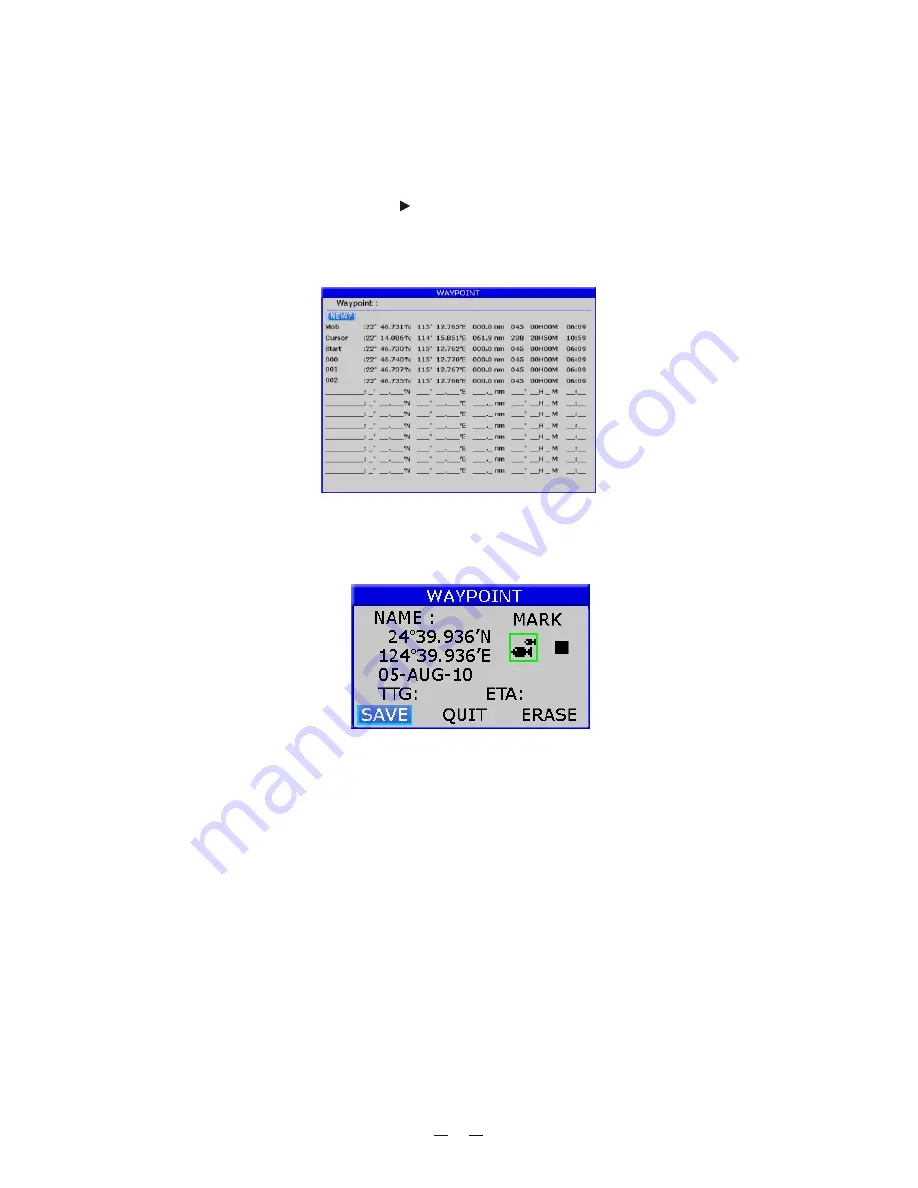
4.4 Operation on the Waypoint Editing
Waypoint position, waypoint name, mark shape, mark color and comment can be
edited from the Waypoint Edit.
1. Press the
[MENU]
key twice to main menu.
2. Choose
EDIT
and then press [ ] key.
3. Choose
WAYPOINT
and then press the
[ENT]
key.
The following window will appear.
4. Choose waypoint to edit and then press the
[ENT]
key.
The following window will appear.
5. Choose objective desired and then press the
[ENT]
key.
6. Change name, position, mark shape, mark color, comment as desired.
7. Choose
SAVE
and then press
[ENT]
to finish.
17
Summary of Contents for KP-6299
Page 1: ...KP 6299 OPERATOR S MANUAL KP 6299 MARINE GPS PLOTTER ...
Page 2: ......
Page 64: ...12 4 Display unit size 58 ...
Page 71: ......






























