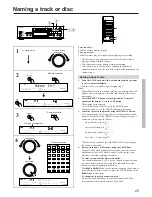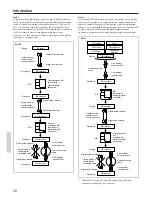21
Track number
Lights when completed
Flashes
TRACK
2
3
1
4
5
6
7
8
9
10
11 12 13 14 15 16 17
L
R
-40
-30
-20
-10
-4
-2
0
-SYNC
LEVEL
DIGITAL IN 1
TRACK
2
3
1
4
5
6
7
8
9
10
11 12 13 14 15 16 17
L
R
-40
-30
-20
-10
-4
-2
0
-SYNC
LEVEL
DIGITAL IN 1
EDIT / NO
YES
Editing the contents of an MD
You can edit the contents of an MD during normal play or when the
MD recorder is stopped.
You cannot edit the contents on premastered discs.
Erasing a track
1. Turn the AMCS knob until the track number you want to erase
is displayed.
2. Press the EDIT/NO button several times until "Erase?"
appears in the display.
• To stop erasing a track...
Press the EDIT/NO button again, or press the
e
STOP button.
3. Press the YES button.
The selected track is erased. When the erasing of the track is
completed, "Complete" appears in the display.
• When a track is erased, the tracks following that track are
advanced, each given a new number which is smaller by one track
than the previous track number. For example, if you erase track 2,
track 3 will now be renumbered as track 2; track 4 will now be
renumbered as track 3, and so on.
Note:
• When "Protected" is shown on the display, it indicates that the
MD's record protect hole is open. Before editing the MD, close the
record protect hole.
• If the
indicator is lit or flashing, do not rock the unit or
unplug the power cord.
To erase all tracks of an MD...
1) Press the
e
STOP button.
2) Press the EDIT/NO button several times until "All Erase?" appears
in the display.
3) Press the YES button. "All Erase??" is displayed for confirmation.
4) Press the YES button again.
When the erasing of all tracks of the MD is completed, "Complete"
appears in the display.
1
2
3
(PUSH ENTER)
q
AMCS
w
f
r
EJECT
DISPLAY
EDIT / NO
YES
g
PAUSE
e
STOP
s
PLAY
d
PHONES LEVEL
PHONES
REC LEVEL
MAX
MIN
MINIDISC RECORDER
MD-2521
o
REC
STANDBY
DIGITAL INPUT-2
STANDBY / ON
MEMORY CLEAR
REPEAT RANDOM
INPUT
TIMER
STEREO
MONO
ANALOG
DIGITAL-1
DIGITAL-2
DIGITAL-3
(COAXIAL)
OFF
REC
PLAY
MAX
MIN
DISC LOADING MECHANISM
3 DIGITAL INPUTS
x
c
z
TOC
2
3
1
4
5
6
7
8
9
10
11 12 13 14 15 16
L
R
-40
-30
-20
-10
-4
-2
0
-SYNC
LEVEL
DIGITAL IN 1