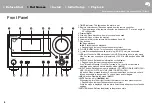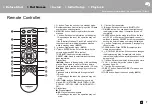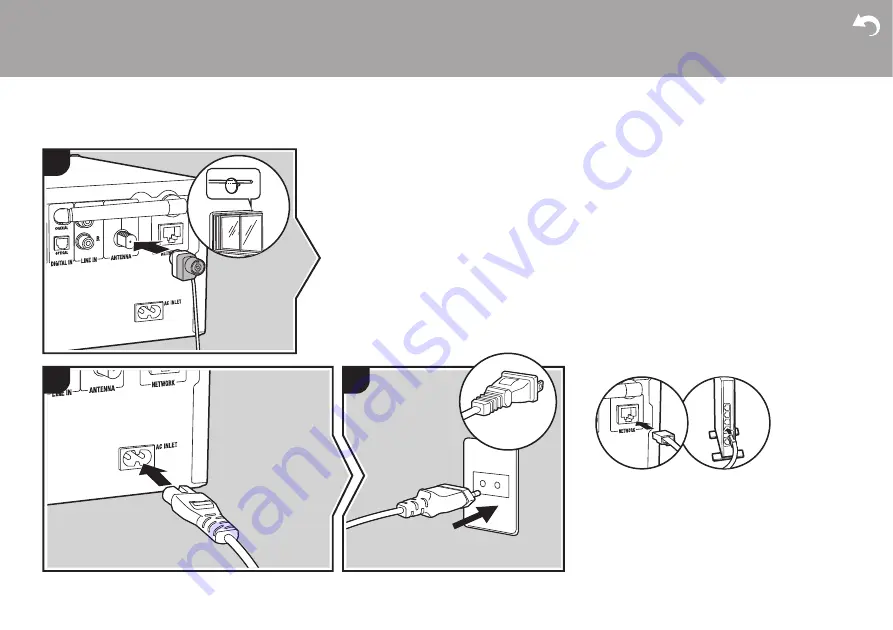
> Install
> Playback
Supplementary information | Advanced Setup | Others
12
Connecting the antenna and power cord, etc.
a
1
2
b
b
3
(CS-N575D)
(CS-N575)
Antenna Hookup
Move the antenna around while playing the radio to find
the position with the best reception.
Power Cord Hookup
This model includes a removable power cord.
The power cord must be connected only after all other
connections are completed. Make sure you first
connect the power cord to AC INLET terminal of the
unit and then connect to the outlet. Always disconnect
the outlet side first when disconnecting the power cord.
Ethernet cable connection
To connect to the network with an ethernet cable, use
the NETWORK jack. When using Wi-Fi connection,
make settings in initial settings (
P13). You can enjoy
features such as internet radio by connecting to the
network.
a
DAB/FM Wire Antenna (CS-N575D) / FM Wire Antenna (CS-N575),
b
Power Cord