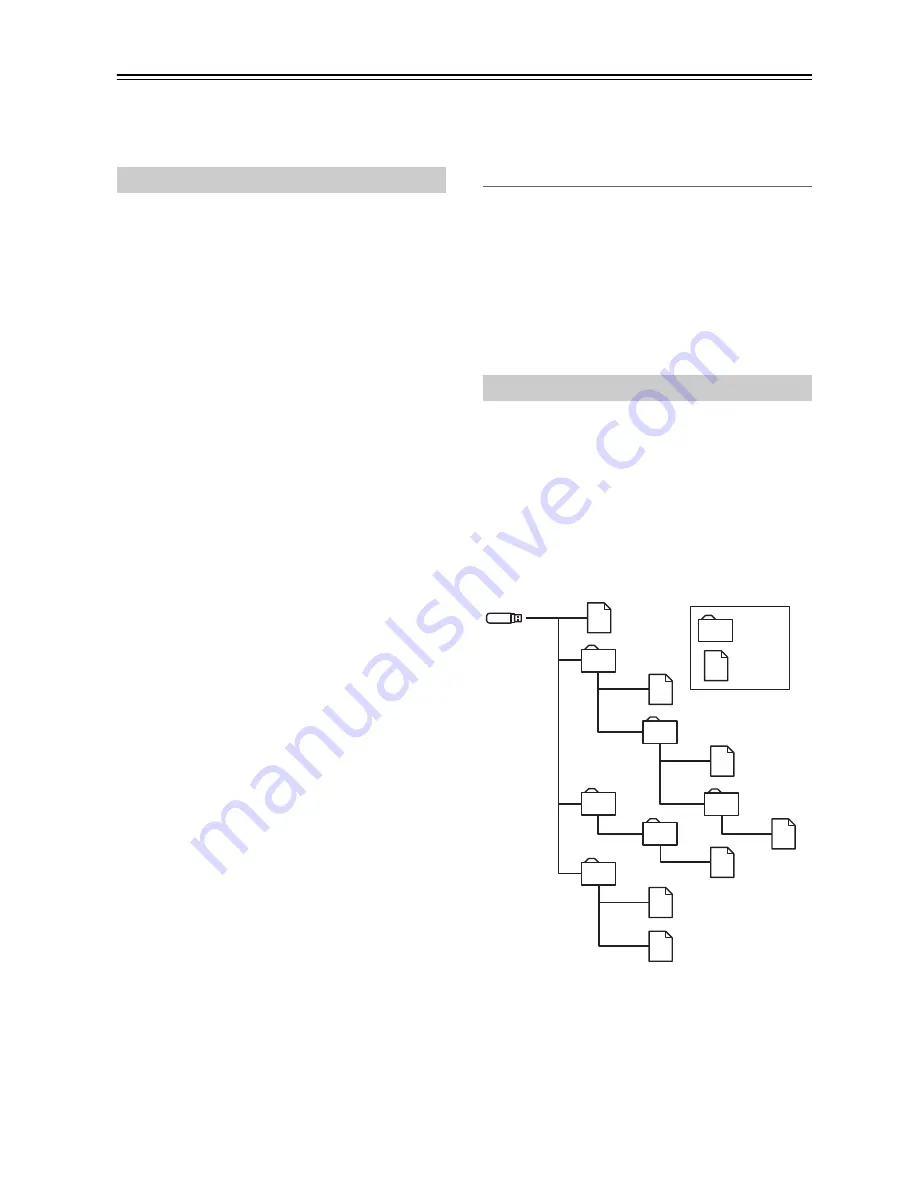
44
USB Device Playback
The iPod
®
, USB storage device, and digital audio player can be connected to the CD/HDD receiver via USB, and the
tracks on them can be played. You can use the CD/HDD receiver’s remote controller to carry out the basic operations.
For the supported formats, see “Supported Formats” on page 75.
■
iPod models
The CD/HDD receiver supports the following iPod
models:
iPod touch
iPod classic
iPod with video
*
iPod nano (3rd generation)
iPod nano (2nd generation)
iPod nano (1st generation)
*
Only when the iPod with video is set to the music mode. Play-
back cannot be made in the video mode.
■
USB storage devices and digital audio
players
The CD/HDD receiver supports the USB storage devices
such as USB flash memory and USB hard disk drive, and
also supports various kinds of digital audio players.
However, they are limited to the devices that support the
USB Mass Storage Class
*
.
*
The USB Mass Storage Class is a standard established for con-
necting the large capacity memory devices (mass storage
devices) to the USB port of a computer. Because the USB
devices conforming to this standard are recognized as external
memory devices without the need for special drivers or soft-
ware, even a digital audio player can be handled in the same way
as an external memory device.
Notes:
• While being connected to the CD/HDD receiver, the iPod
or USB devices cannot be operated directly.
• For the functions of the iPod and USB devices, see their
instruction manuals.
• When connecting the iPod, use a USB cable compatible
with the iPod.
• Available functions or operation may vary depending on
the software version of the iPod. Update the iPod soft-
ware to the latest version before using.
• Onkyo accepts no responsibility whatsoever for the loss
or damage to data stored on the iPod or USB device when
that device is used with the CD/HDD receiver. Onkyo
recommend that you back up your important music files
beforehand.
• To remove the USB devices, stop the playback and hold
down the [STOP] button until “NO USB” appears.
•
Playback may not be possible with some USB mass
storage devices.
USB Mass Storage Device Requirements
• USB devices formatted with the FAT16 or FAT32 file
system are supported.
• If the storage device has been partitioned, only music
files in the first partition can be played.
• Each folder may contain up to 60,000 music files, and
folders may be nested up to eight levels deep.
• USB hubs and USB devices with hub functions are not
supported.
In the following structure of the folders (albums) and the
files (tracks), if you do not select a track for playback,
the files will be played in numerical order starting with
file 1.
When you press the [LIBRARY] button, the folders and
files are listed in the order of 1
➔
B
➔
E
➔
G.
For the iPod models, the display is based on the track
information stored in the iPod.
Compatible USB Devices
USB Device Folders and Files
1
2
7
6
5
4
3
A
B
C
D
F
E
G
USB device
1st level
2nd level 3rd level 4th level
Folder
File






























