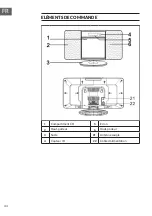27
EN
TIMER OPERATION (REMOTE CONTROL ONLY)
In this example, the clock is set for the 24-hour (0:00) display.
• Press the CLOCK/TIMER Button once to turn the TIME function on. The
TIME indicator will appear in the DISPLAY.
• Press the CLOCK/TIMER button 2 seconds, Operation again CLOCK/
TIMER button until ”ON” Appears.
• Press /
to select Timer set and press the CLOCK/TIMER button.
• Press
/
to select “OFF”, and press the CLOCK/TIMER button.
• Set the time to finish as in steps 3 and 4 above.
• To select the timer playback source (TU, CD, USB), press the or button.
Press the CLOCK/ TIMER button.
• Adjust the volume using the VOLUME (+ or -) on the main unit or VOL +/-
on the remote control, and then press the CLOCK/TIMER button. Do not
turn the volume up too high.
• The indicator lights up and the unit is ready for timer playback.
SLEEP OPERATION (REMOTE CONTROL ONLY)
This function allows you to program the system to switch off itself after a set
period of time. You can set your sleep time in power on mode:
• To activate the sleep function, press the SLEEP button on the remote, the
display will show “Sleep Timer-OFF, 90, 80, 70, 60, 50, 40, 30, 20, 10” and
flash.
• When the display shows your desired sleep time, release the button, the
sleep timer is now activated. The display will show “SL10” is to indicate
“10 minutes” sleep time and so on. When the sleep time counts to zero, the
unit will go off.
• To cancel sleep, press the SLEEP button once again, the sleep function will
turn off.