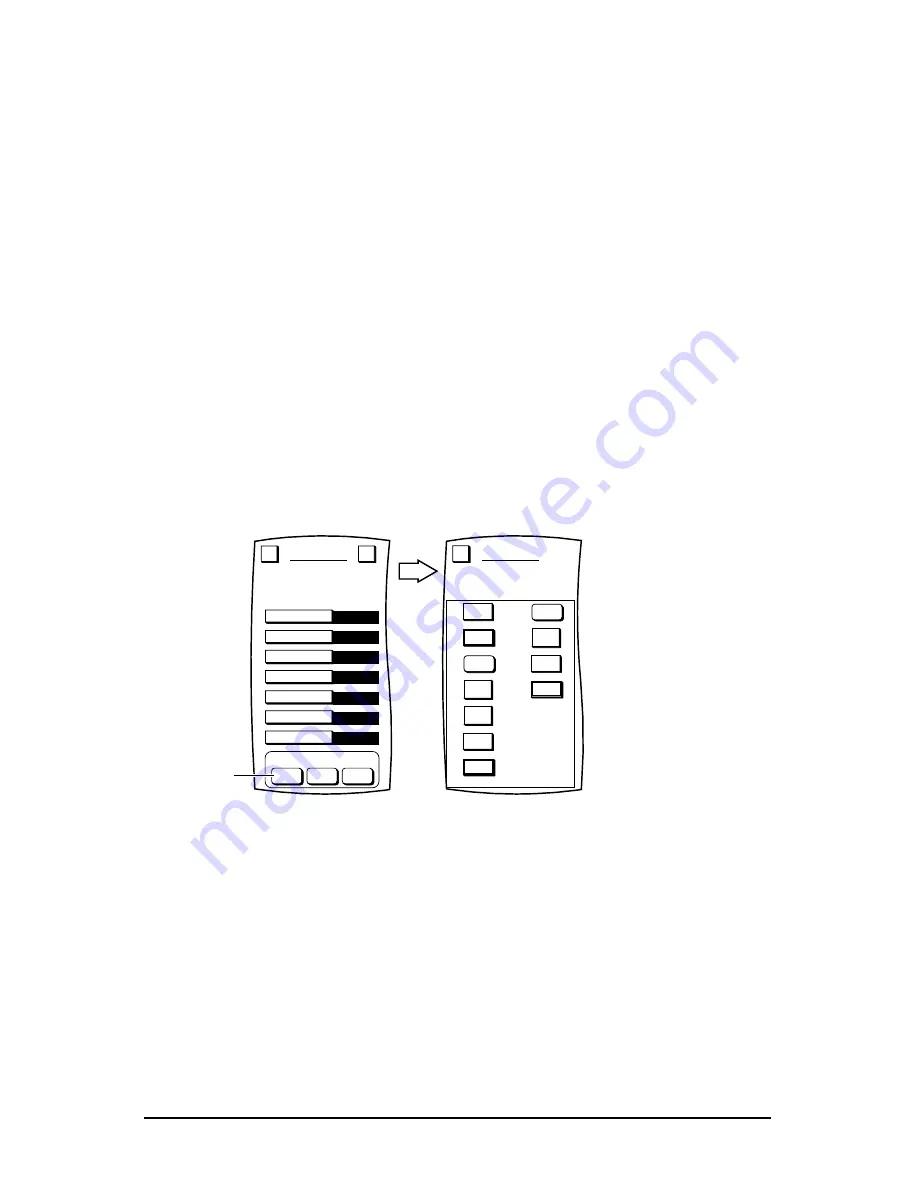
5.
If the devices do respond correctly, then tap the
OK
key to save the macro. MOSAIC will ask you
if you want to relabel the macro.
•
To relabel the macro, tap on the
YES
key. You will see the
THEATER SETUP Label Screen
. Follow
the procedure that is similar to the one starting with step 3 on page 25 to relabel the macro and
tap the
OK
key when you’re done.
•
To keep the macro labelled as
PWR
, tap on the
NO
key.
6.
MOSAIC will return to the
THEATER SETUP Menu
. To return to the
Personalization Menu
, tap
on the
ESC
key. To return to the
Device Screen
, press on
ESC
or
MUTE
for at least 2 seconds.
V
IEWING
T
HE
H
OME
T
HEATER
P
OWER
M
ACRO
1.
If necessary, perform steps 1 through 3 of
Programming Home Theater Devices (
on page 33) to
view the
Theater Setup Menu
.
2.
In the
Program Power Macro sub-menu
, tap on the
VIEW
key. You will see the
VIEW MACROS
Menu
which will display the contents of the current Power Macro, as shown in the below exam-
ple.
3.
To return to
the Previous Menu
, tap on the
ESC
key. To return to the
Device Screen
, press on
ESC
or
MUTE
for at least 2 seconds.
D
ELETING
T
HE
H
OME
T
HEATER
P
OWER
M
ACRO
1.
If necessary, perform steps 1 through 3 of
Programming Home Theater Devices (
on page 33) to
view the
Theater Setup Menu
.
2.
In the
Program Power Macro sub-menu
, tap on the
DELETE
key. MOSAIC will clear the current
Power Macro and display a
NEW
key to create a new macro.
NEW
DELETE
VIEW
Video Playback
VCR
Channel Source
CBL
Audio Playback
CD
Menu Source
PIP
Audio Source
Pro-Logic
THEATER SETUP
Configure the remote control
to match your Home Theater.
What device is used for:
Program Power Macro
Esc
?
Tap on
VIEW MACROS
PWR
1
2
3
4
5
6
7
8
9
10
11
Esc
PWR
PWR
2
CBL
TV
8
Dly 2s
3
Dly 1s
PWR
VCR
www.oneforall.com
35
Summary of Contents for Mosaic URC-9990
Page 1: ...Universal Touch Screen Remote P 2 URC 9990 F D UK ...
Page 61: ......



































