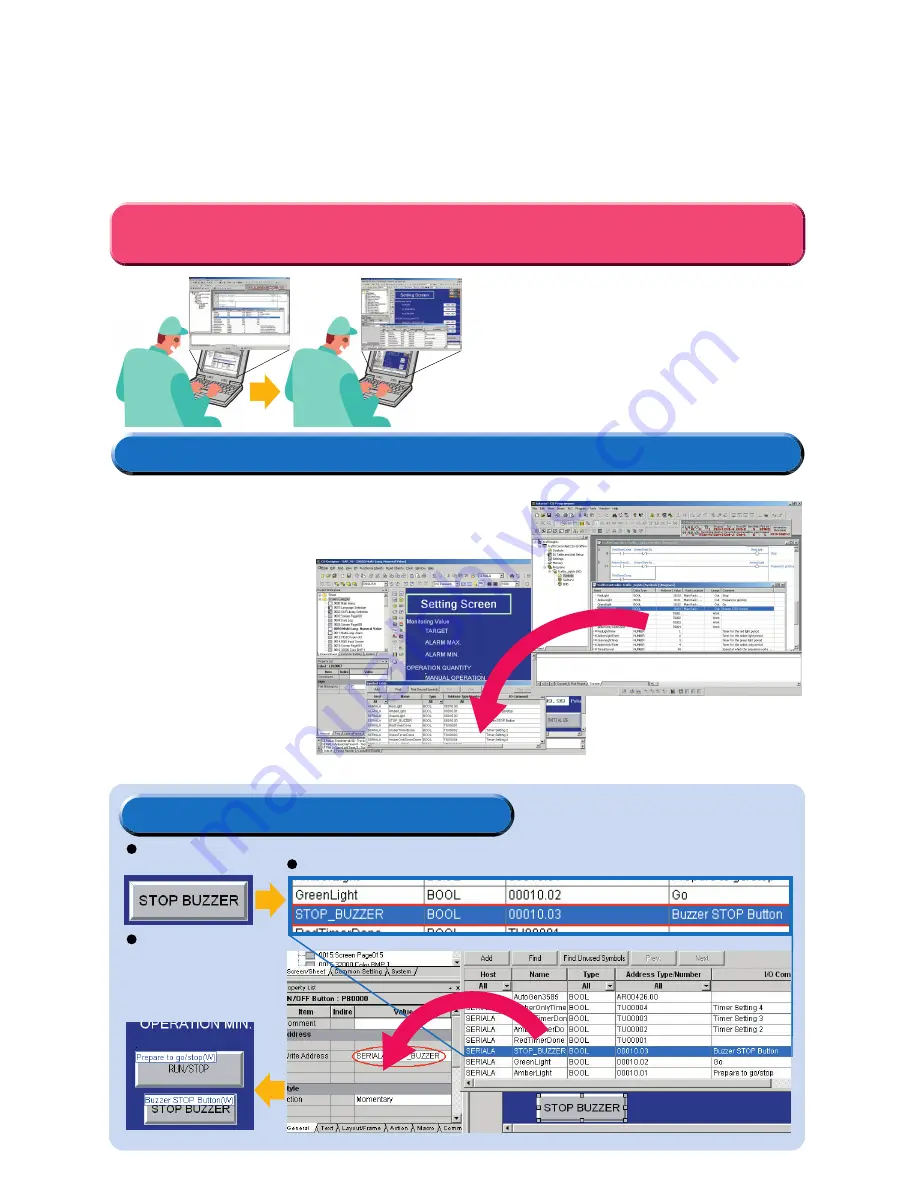
Renewed as the CX-Designer
Symbol tables used in the CX-Programmer can be
imported into the CX-Designer, eliminating the need
to type addresses twice. Also, allocation errors are
prevented by allocating
addresses from the symbol
table list without re-typing
them.
Do You Type Addresses Twice When Creating Ladder
Programs and Screens?
Do You Type Addresses Twice When Creating Ladder
Programs and Screens?
Import Symbol Tables from CX-Programmer
Example of Easy Address Allocation
Previously, creating screens required typing in
addresses for lamps and switches while looking at
symbol tables (i.e., addresses, names, and comments).
This resulted in typing mistakes in addition to having
to input addresses for buttons and lamps twice.
Importing the symbol tables solves the problem of
wasted effort and typing mistakes to greatly reduce
labor spent designing screens.
greatly reduces the effort of building screens.
Drag & Drop!
Drag & Drop!
Drag & Drop!
Drag & Drop!
Create a switch on
the screen.
Allocations for buttons
and lamps can also be
checked on the screen
using comments
imported from the
CX-Programmer.
3
1
Check the comment then drag-and-drop the symbol from the symbol table to the property list.
2
























