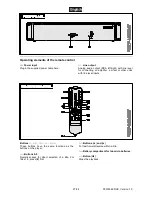00075262.DOC, Version 1.0
30/36
6. OPERATION
The
XCP-1400MT
can either be operated via
the buttons on the front panel or via the remote
control.
Remote control
1
When actuating a button, always direct the
remote control towards the sensor. There
must be no obstacles between remote
control and the sensor.
2
If the range of the remote control decreases,
the batteries are probably exhausted and
must be replaced.
Switching on/off
1
Switch on the
XCP-1400MT
with the
power button.
• The unit will automatically detect if a CD is
inserted (indication "LOAD CD
“).
• If a CD is inserted, the display will shortly
indicate the total number of titles and the
total remain time followed by information
concerning the first title after the read-in.
• If no CD is inserted "NODisc" will be
displayed.
2
Prior to switching the unit off, always
terminate th
e playback with the button [►II]
or the button [
]. Then press the power
button to switch off the unit.
Inserting a CD
1
To insert a CD, open the CD tray with the
button [ ].
• The control LED lights.
• The display will show "OPEN".
2
Insert the CD with the lettering facing
upwards and close the CD tray again with
the button [ ].
• The display will show "CLOSE".
• The control LED flashes during the read-in
Selecting titles
1
For selecting titles use the buttons [
] and
[
] which allow to skip one title or several
titles in forward or backward direction.
• Each time the button [
] is pressed, the unit
will advance one title.
• By pressing the button [
], the unit will go to
the beginning of the title and with each
further actuation, the unit will go back
another title.
2
By pressing the button [
+10
], the unit will
advance 10 titles.
3
For direct selection of a title with the
numerical keys [
0-9
] on the remote control,
enter its number.
• When entering a one-digit number, press [
0
]
first.
• Examples: For title number 1 press key [
0
]
and [
1
]. For title number 27 press key [
2
] and
[
7
].
Starting playback/pause
1
Press the button [►
II
], to start playback.
•
The display indicates ►.
•
During playback, the red LED lights.
• The starting point of the title will
automatically be stored in the memory as the
cue point. The unit will return to this cue
point by shortly pressing the button CUE.
2
Playback can be interrupted at any time with
the button [►
II
].
• The display indicates
II
and the red LED
starts flashing.
• To continue, press the button [
►
II
] once
again.
• Pressing the button CUE during playback
also interrupts the playing and returns the
title to the cue point.